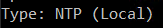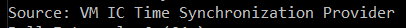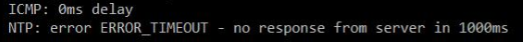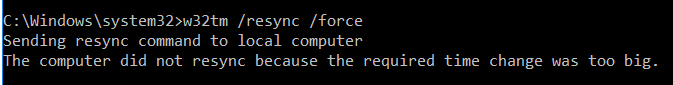Hello,
If you want to ensure that your windows server will not use the domain hierarchy for NTP you have to check first the value of Type under TimeProviders to ensure that it is not NT5DS via the command w32tm /query /configuration
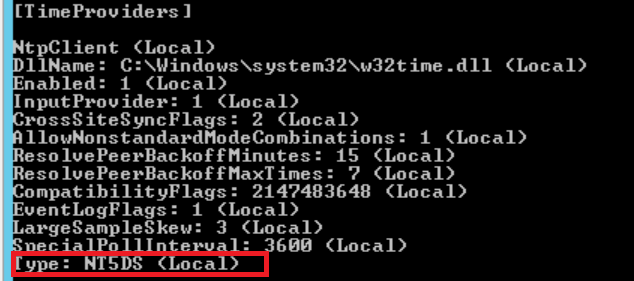
After that you have two option to change that via GPO or via command line, below an example via command line :
w32tm /config /manualpeerlist:"ntpserver.contoso.com clock.adatum.com" /syncfromflags:manual /update
With GPO check this article (Not a Microsoft link) :
https://theitbros.com/configure-ntp-time-sync-group-policy/
Regards,