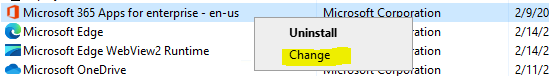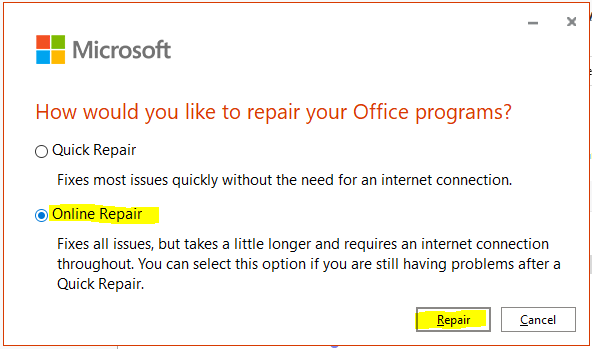Hi @Hanlie Eagleton ,
Welcome to our forum!
Based on my research and tests on my Outlook version2201(build 14827.20192), the option wouldn't be changed when I close and restart Outlook client, chek if the issueis related to your client itself, so what's the version of your Outlook (File>Office account>About Outlook)?
Please first ensure that you have installed the latest update of Outlook client(File > Office Account > Update Options > Update Now)
Besides, have you performed any other operations except updating office before it (such as install any programs or add-ins)?
If in this case, run outlook in safe mode: Windows + R , type "outlook.exe /safe", click enter> modify the option settings>close the Outlook>restart Outlook in safe mode again to check if the option would be changed).
If the issue continues in safe mode, it's suggested to create a new Outlook profile and readd your account for testing(Control Panel>Mail>show profiles>Add>Readd your account).
If the issue still exists, please try to repair your Outlook to check.
If your issue has any updte, please let me know at your earliest convenience.
Warm thanks!
If the answer is helpful, please click "Accept Answer" and kindly upvote it. If you have extra questions about this answer, please click "Comment".
Note: Please follow the steps in our documentation to enable e-mail notifications if you want to receive the related email notification for this thread.