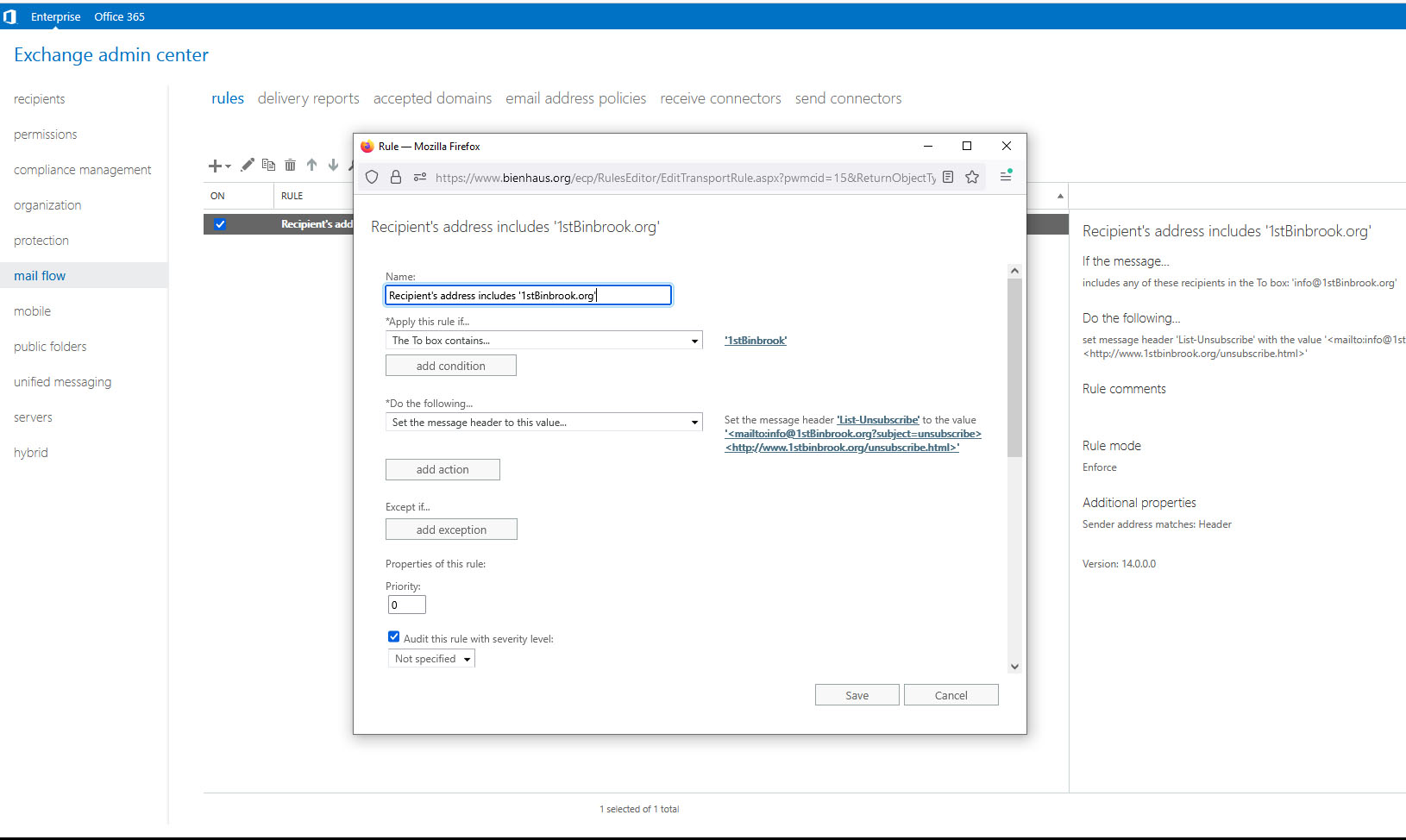Here's where I am coming from.
We host our own Exchange, 2016 at present.
We send emails through the week, to members who WANT our emails. (we aren't spamming, marketing, or whatever you want to call it)
Primarily, they are external users, on their own domains or hotmail, gmail, etc.
Recent blocking by Microsoft mail services (hotmail, live, outlook.com) with no NDRs has led us to deeply examine every last way to ensure that the emails get through.
(not sure why it should be this hard, but, apparently it is - MS prefers to "black hole" the emails, not even sending to junk/spam)
Anyhow - one of the items mentioned was, if you're sending to many people, ensure that you have a list-unsubscribe entry in the mail header.
Ok, I'm game, happy to add that.
HOW?
I honestly can't believe after 45 minutes of searching, that there isn't a single posting, on how to add this to Outlook on the outbound side, or, the Exchange server itself, if that's how it must be done.
I mean, it has to be enabled on a particular account, I would assume?
Or be something you can trigger on, when you send an email out?
Surely, if MS is putting so much stock on emails arriving WITH this header, they must support adding it on their own server .... no? :-)
Open to any thoughts, ideas, or direction on even where to look... with my thanks!
Andrew