Hello @shanucnu8888 ,
My understanding is that you would want to copy files from your source folders/subfolder to ADLS Folder dynamically. Please correct if I'm not accurate.
If you want to copy a particular set of files, then you will have to pass the file names using lookup activity and pass or your also use get metadata activity to get the list of files and filter them accordingly before processing. This is pretty much similar to what you have done or @Samy-7940s proposed solution.
But in case if you just want to point the source of the Copy activity to a source folder and copy all the csv files from all the subfolders recursively then you can utilize wildcard naming option in copy activity and the copyBehavior settings which would help you copy all files (*.csv) from all the subfolders of a root folder to your desired target ADLS directory.
For more if I recommend going through this article which has more details of the resulting behavior of the copy operation for different combinations of recursive and copyBehavior values. - Copy activity recursive and copyBehavior examples
Hope this will help. Please let us know if any further queries or if your requirement is different than my understanding.
------------------------------
- Please don't forget to click on
 or upvote
or upvote  button whenever the information provided helps you. Original posters help the community find answers faster by identifying the correct answer. Here is how
button whenever the information provided helps you. Original posters help the community find answers faster by identifying the correct answer. Here is how
- Want a reminder to come back and check responses? Here is how to subscribe to a notification
- If you are interested in joining the VM program and help shape the future of Q&A: Here is how you can be part of Q&A Volunteer Moderators
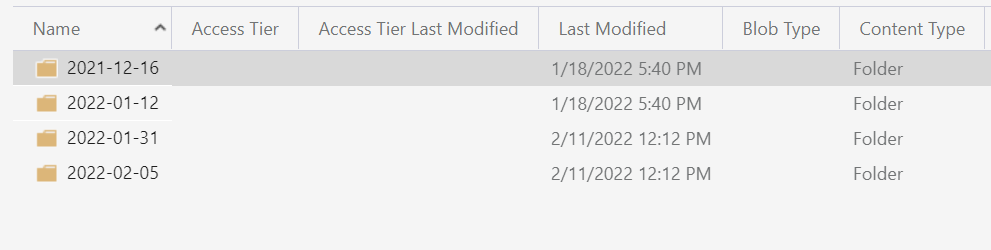
 or upvote
or upvote  button whenever the information provided helps you. Original posters help the community find answers faster by identifying the correct answer. Here is
button whenever the information provided helps you. Original posters help the community find answers faster by identifying the correct answer. Here is