Glad to see this question is resolved now. Due to an update to the forum rules, the question author cannot accept their own answer. They can only accept answers by others.
So, let me summarize the question for you, if could, you can accept this one as an answer to help us close this thread which also could be beneficial to other community members reading this thread.
For migrated mailbox, most properties need to be modified from local AD: "This user is synchronized with your local Active Directory. Some details can be edited only through your local Active Directory."
About the alias, we could modify it from proxyAddresses on AD account. If there exists Exchange on-premises, we can also modify this one from Exchange on-premises (Migrated mailbox is show as Office 365 on Exchange online)
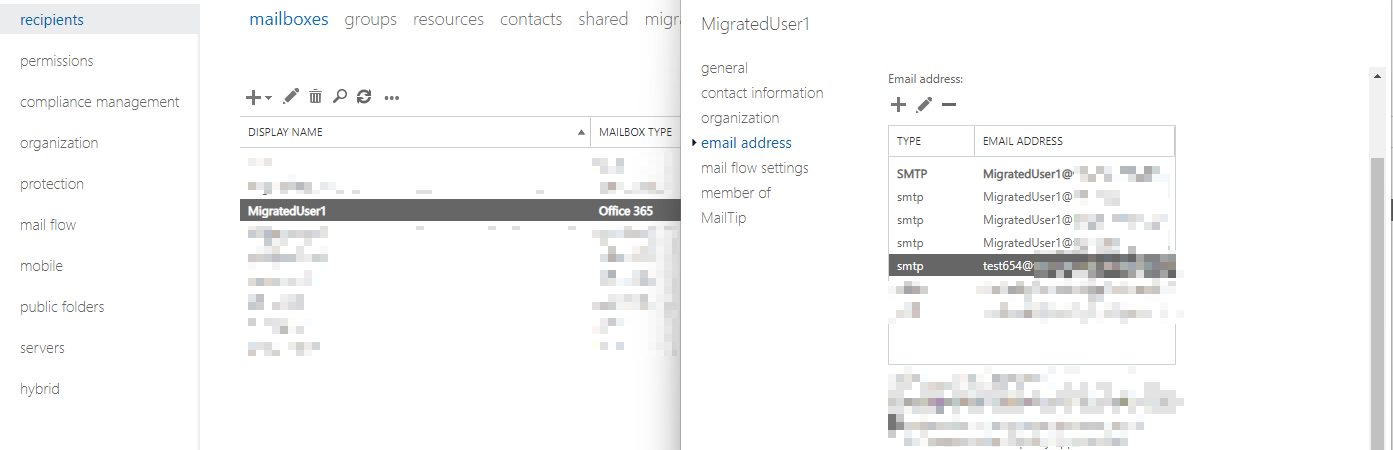
This is also the reason why the hybrid environment keeps Exchange on-premises after migrated all mailboxes to Exchange online.
If the answer is helpful, please click "Accept Answer" and kindly upvote it. If you have extra questions about this answer, please click "Comment".
Note: Please follow the steps in our documentation to enable e-mail notifications if you want to receive the related email notification for this thread.
