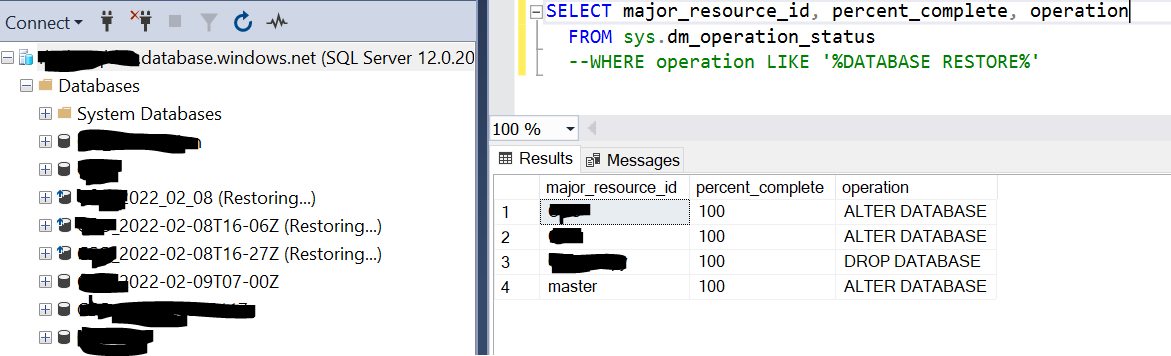There are know issues restoring databases as tiers S0 or S1 as explained here. In these cases database restore can last up to 72 hours. The workaround is to restore them as S3 or above, and once the restore has finished you can then scale down the tier.
Azure SQL Database Point-in-time restore deployment has failed

Hello,
I have tried to restore Azure SQL Database with point in time settings. The deployment has failed.
I don't see these databases in the Portal, but they are still visible in SQL Management Studio with (Restoring...) against their names.
When I try to delete them, I get the following message.
TITLE: Microsoft SQL Server Management Studio
------------------------------
Cannot open database "AAA_2022_02_08" requested by the login. The login failed.
Login failed for user 'AAAAA'. (Microsoft SQL Server, Error: 4060)
For help, click: https://learn.microsoft.com/sql/relational-databases/errors-events/mssqlserver-4060-database-engine-error
------------------------------
BUTTONS:
OK
------------------------------
Azure SQL Database
-
 Alberto Morillo 35,406 Reputation points MVP Volunteer Moderator
Alberto Morillo 35,406 Reputation points MVP Volunteer Moderator2022-02-10T19:49:28.227+00:00
2 additional answers
Sort by: Most helpful
-
 Alberto Morillo 35,406 Reputation points MVP Volunteer Moderator
Alberto Morillo 35,406 Reputation points MVP Volunteer Moderator2022-02-10T16:29:59.533+00:00 You can run the following query on the Master database to make sure the restore is not in progress and has really failed.
SELECT major_resource_id, percent_complete FROM sys.dm_operation_status WHERE operation LIKE '%DATABASE RESTORE%'If you don't see any restore in progress, then close SSMS and try to connect again.
-
 Shihov Andrey 26 Reputation points
Shihov Andrey 26 Reputation points2022-02-10T18:00:26.437+00:00 Thanks for your prompt reply.
I have restarted SSMS, reconnected to the server. Same issue. Image attached.
Many thanks for your help.