Hello @Sunil Bailwal ,
Thanks for the question and using MS Q&A platform.
As we understand the ask here is that you have installed SHIR in Windows 7 operation system and trying to use it in your copy activity but having the above error. Please correct if I'm not accurate.
As per the official MS documentation, Self-Hosted Integration Runtime is supported only in below mentioned operating systems:

You can also refer to Requirements in Integration Runtime download page: Download Microsoft Integration Runtime
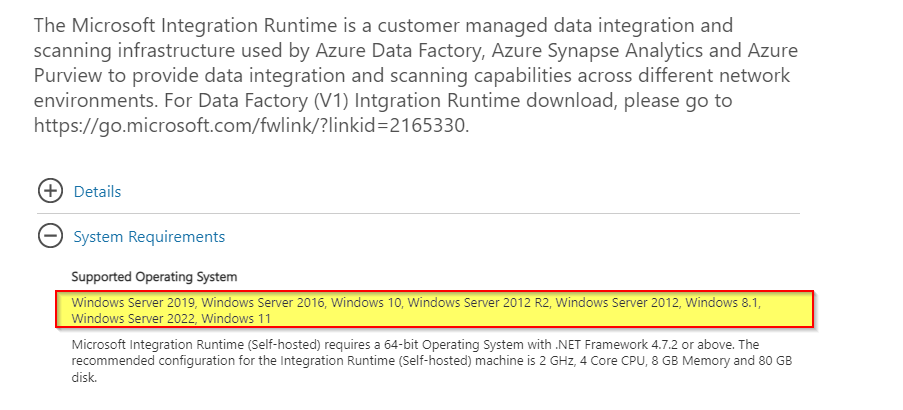
In general, for copy running on Self-hosted IR (hosted in the supported operating systems as mentioned above) with Parquet file serialization/deserialization, the service locates the Java runtime by firstly checking the registry (SOFTWARE\JavaSoft\Java Runtime Environment\{Current Version}\JavaHome) for JRE, if not found, secondly checking system variable JAVA_HOME for OpenJDK.
- To use JRE: The 64-bit IR requires 64-bit JRE. You can find it from here.
- To use OpenJDK: It's supported since IR version 3.13. Package the jvm.dll with all other required assemblies of OpenJDK into Self-hosted IR machine, and set system environment variable JAVA_HOME accordingly.
- To install Visual C++ 2010 Redistributable Package: Visual C++ 2010 Redistributable Package is not installed with self-hosted IR installations. You can find it from here.
Reference: Parquet format in Azure Data Factory
Hope this will help. Please let us know if any further queries.
------------------------------
- Please don't forget to click on
 or upvote
or upvote  button whenever the information provided helps you. Original posters help the community find answers faster by identifying the correct answer. Here is how
button whenever the information provided helps you. Original posters help the community find answers faster by identifying the correct answer. Here is how - Want a reminder to come back and check responses? Here is how to subscribe to a notification
- If you are interested in joining the VM program and help shape the future of Q&A: Here is how you can be part of Q&A Volunteer Moderators