Hi @Jane Curran
Did you mean you created a Microsoft 365 group however the guest(external) users cannot send emails?
If yes, this is the expected behavior.
Please refer to this link: Allow members to send as or send on behalf of a group
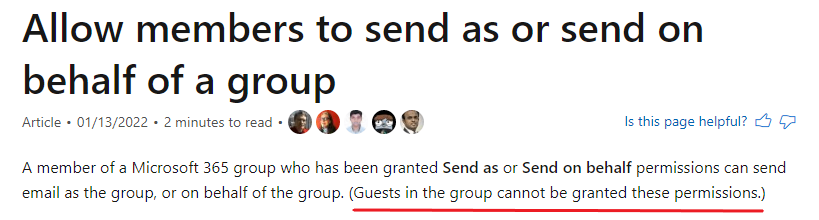
I suppose you may need to create a normal user account and assign Exchange Online license to it.
Then assign full access and send as permissions to internal users and have the external users login with credentials of the mailbox.
If the answer is helpful, please click "Accept Answer" and kindly upvote it. If you have extra questions about this answer, please click "Comment".
Note: Please follow the steps in our documentation to enable e-mail notifications if you want to receive the related email notification for this thread.