Hello @arkiboys ,
Thanks for the question and using MS Q&A platform.
From my understanding, you would want to increment the value of a variable using set variable activity. But you are receiving the above error. Please correct if I'm not accurate.
By looking at the error message Expression of type: 'int' does not match field 'condition' it doesn't seem like the error/warning is from set variable activity. The error says field 'condition' which is there for Filter activity, if that is the case the filter activity condition expects expression output to be a Boolean either true or false not a string value. Please see below.

Filter activity contition should be something similar below (just an example):
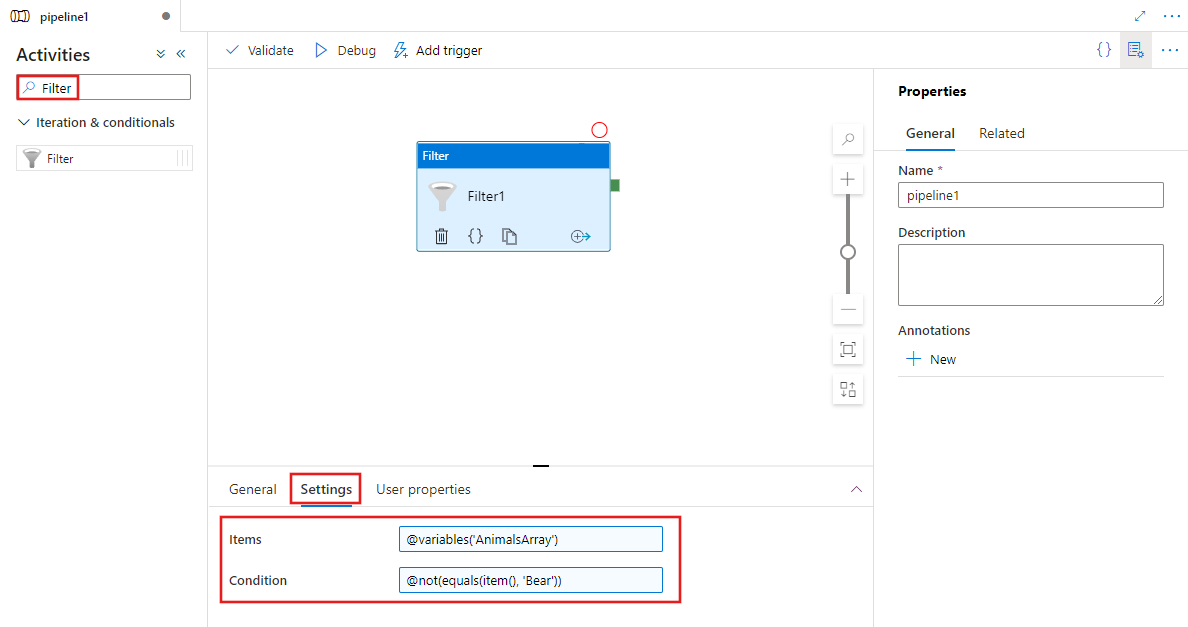
But incase if you are trying to increment a value of a variable in SetVariable activity, your expression should be as below. You will have to convert the incremented value from integer to string as your variable is of type string. Else it will throw an error something like -> The variable 'outValue' of type 'String' cannot be initialized or updated with value of type 'Integer'. The variable 'outValue' only supports values of types 'String'.
Expression: @string(add(int(variables('vOID')),1))
Hope this will help. Please let us know if any further queries.
------------------------------
- Please don't forget to click on
 or upvote
or upvote  button whenever the information provided helps you. Original posters help the community find answers faster by identifying the correct answer. Here is how
button whenever the information provided helps you. Original posters help the community find answers faster by identifying the correct answer. Here is how - Want a reminder to come back and check responses? Here is how to subscribe to a notification
- If you are interested in joining the VM program and help shape the future of Q&A: Here is how you can be part of Q&A Volunteer Moderators
