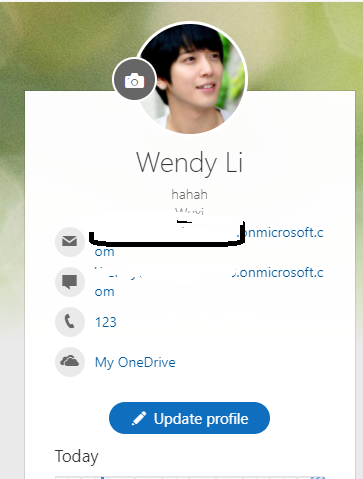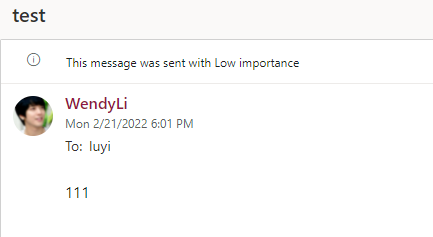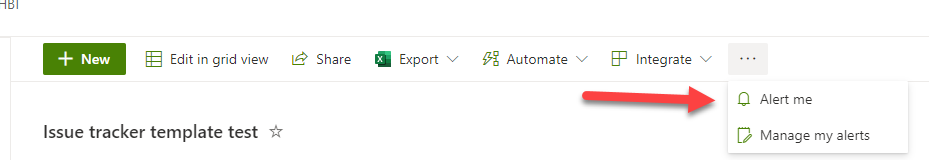Hi @Sonya Blanchard
Profile pictures are not available externally, this is by default, so currently we could not view the picture if it is sent by sharepoint online alert.
The mail sent from alert could not show the profile picture, this is by default.
If the answer is helpful, please click "Accept Answer" and kindly upvote it. If you have extra questions about this answer, please click "Comment".
Note: Please follow the steps in [our documentation][3] to enable e-mail notifications if you want to receive the related email notification for this thread. [3]: https://learn.microsoft.com/en-us/answers/support/email-notifications