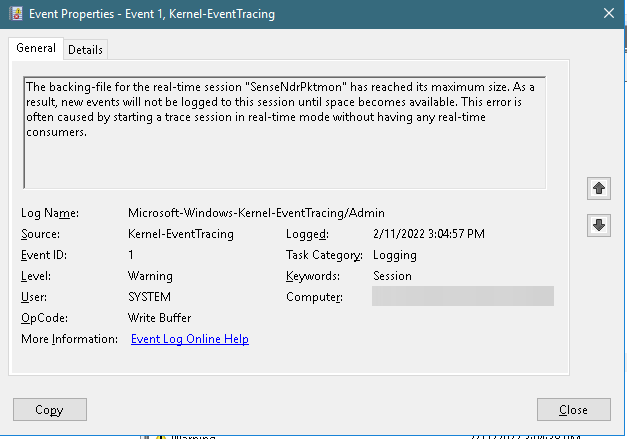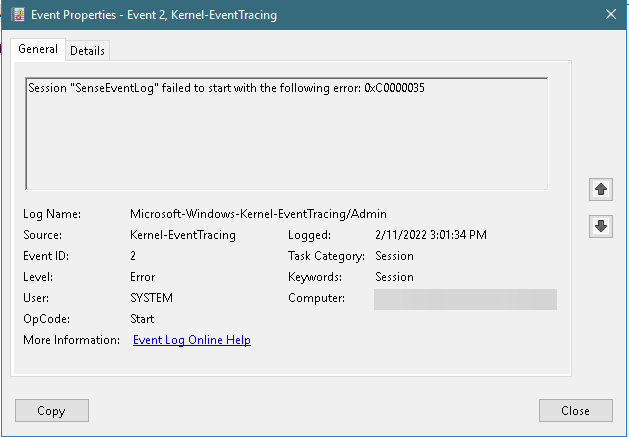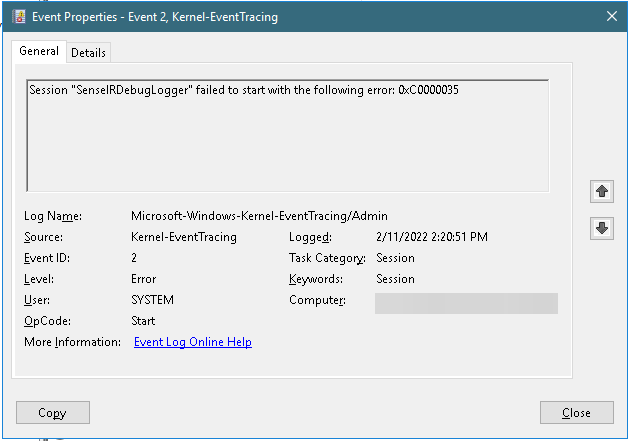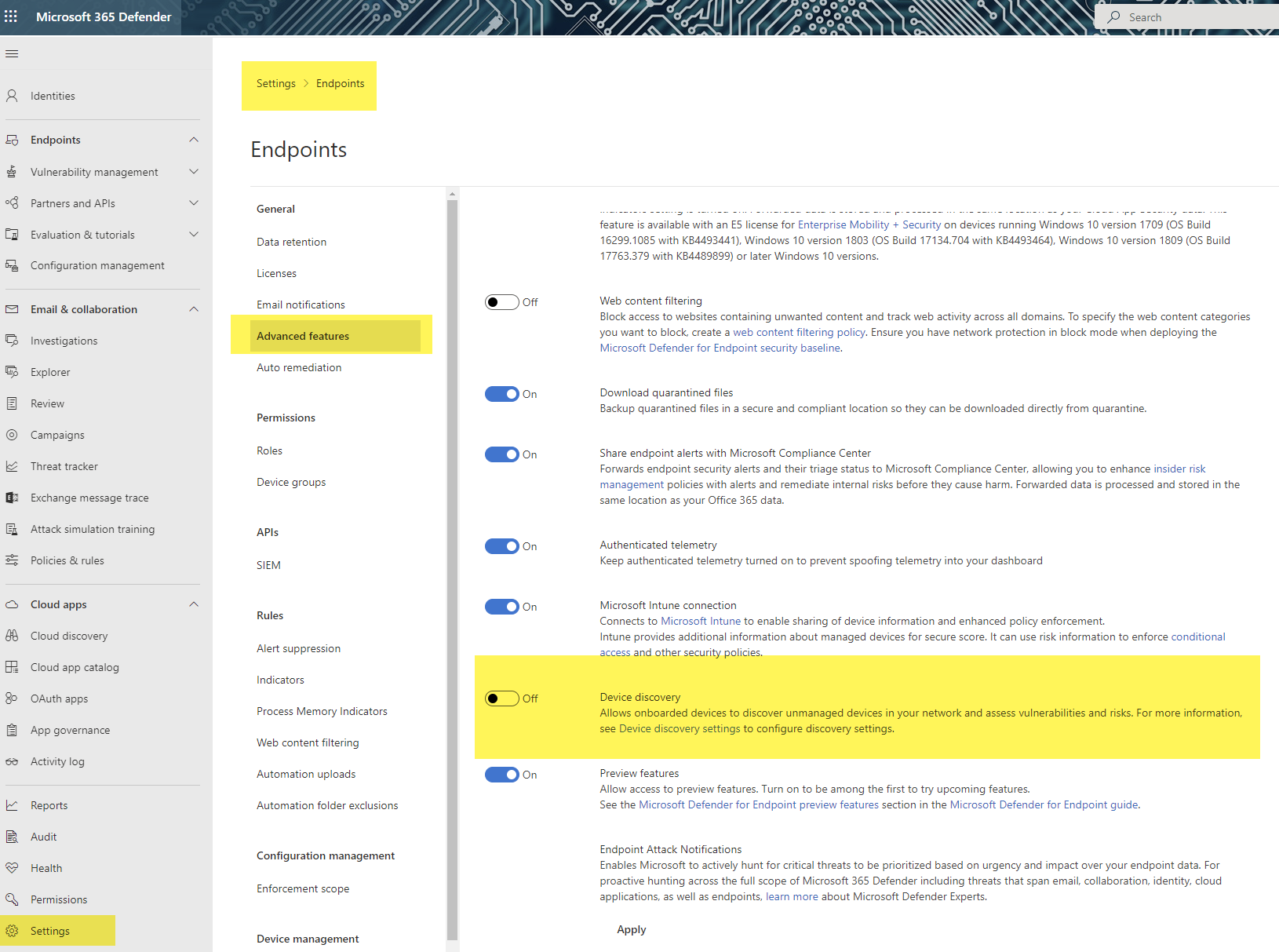EDIT: right after I posted this answer, the "Microsoft-Windows-Kernel-EventTracing/Admin" log started getting chatty again. So still no luck, but maybe the below could be part of finding a permanent solution?
I was able to resolve this on a W10 Enterprise v21H1 PC by taking ownership of this folder:
"C:\Windows\System32\LogFiles\WMI\RtBackup"
It all seemed to stem from this error, logged in the Kernel-EventTracking log.
"Session "SenseNdrPktmon" failed to write to log file "C:\WINDOWS\system32\Logfiles\WMI\RtBackup\EtwRTSenseNdrPktmon.etl" with the following error: 0xC000007F"
I got quite a few more of those before it eventually (less than 10 min later) started churning out the Warning event above (Event ID 1) within the same log source.
I was getting events recorded pretty much every second until I took ownership of the above "RtBackup" folder. It's now been almost 15 minutes since I made the change and the "Microsoft-Windows-Kernel-EventTracing/Admin" log has been completely silent. Hopefully this will work for someone else!