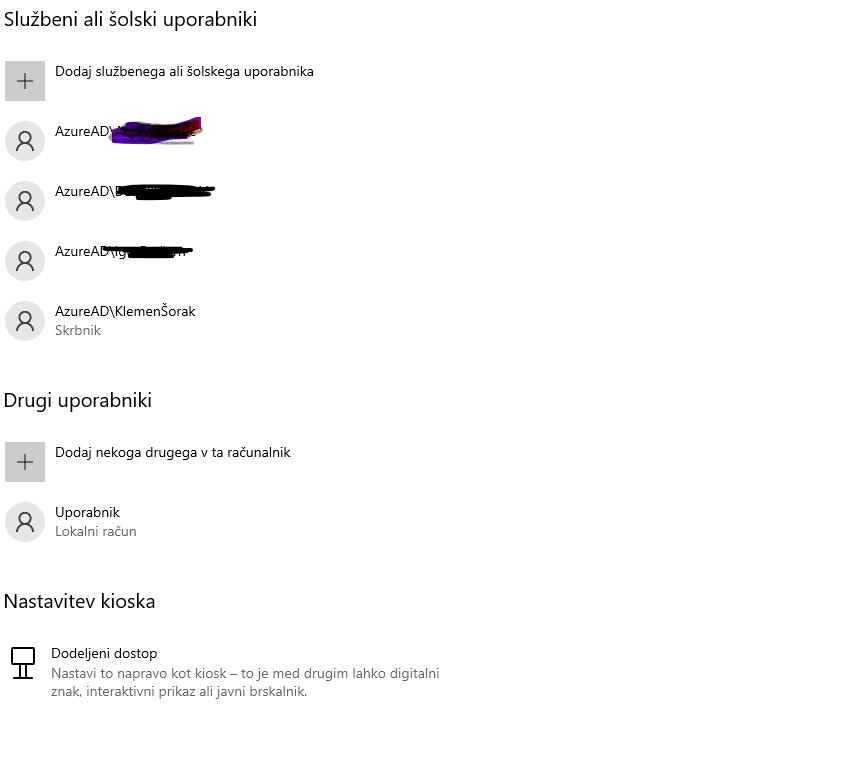@Klemen Šorak ,
Apologies for the delay in response. I understand that you are trying to logon with your AzureAD UPN to your azure AD joined windows machine but unable to logon to it . I hope you have joined the machine to the azure AD with the same account that needs to logon to the device or added the account to the user section as explained below. If not , please follow the instruction to join the machine to azure AD and add the users to the device.
- Go to Settings => Accounts => Choose the Access Work or School => click connect => make sure you choose the option to join Azure AD.
- Then from the Accounts => Other Users option , add other users and add the Azure AD account you want to login as a Standard or Administrator.
- This will allow the Azure AD user to login.
- At the login prompt use the Azure AD email address (UPN) to login. This will create a new profile for you.
- now your machine has the your user profile available for the Azure AD user account that you just added.
- Now reboot the machine once.
- After the reboot, try logging in on the logging screen with the user which you used to join this device to azure AD or use any of the users which you had added to login .
- You should use the format AzureAD**@osrj.si to logon .
- This should work and help you logon to the system .
Hope the information is helpful. In case the information provided in this post is useful , please do accept the post as answer. Should you still have any queries , do let us know and we will be happy to help.
Thank you .
----------------------------------------------------------------------------------------------------------------------------------------------------------
- Please don't forget to click on
 whenever the information provided helps you. Original posters help the community find answers faster by identifying the correct answer. Here is how
whenever the information provided helps you. Original posters help the community find answers faster by identifying the correct answer. Here is how - Want a reminder to come back and check responses? Here is how to subscribe to a notification
- If you are interested in joining the VM program and help shape the future of Q&A: Here is how you can be part of Q&A Volunteer Moderators