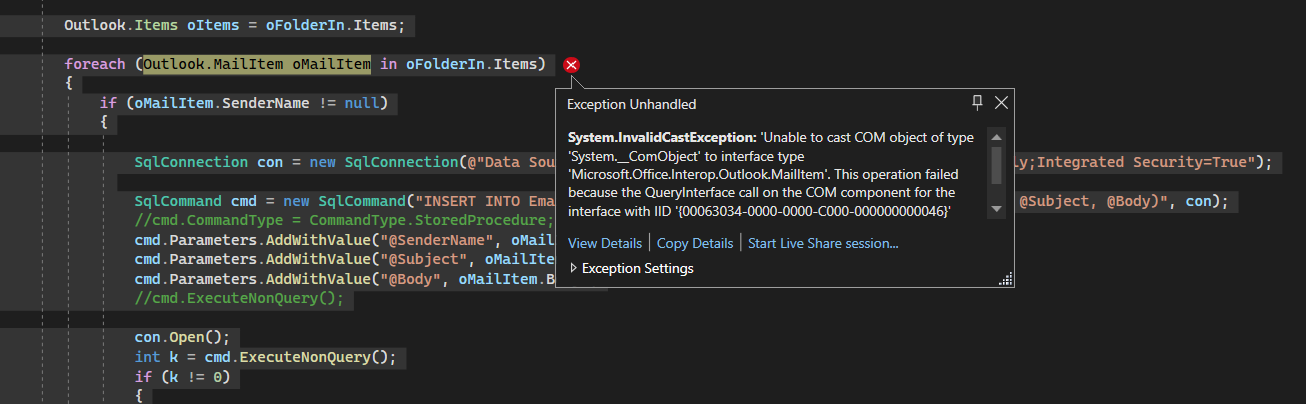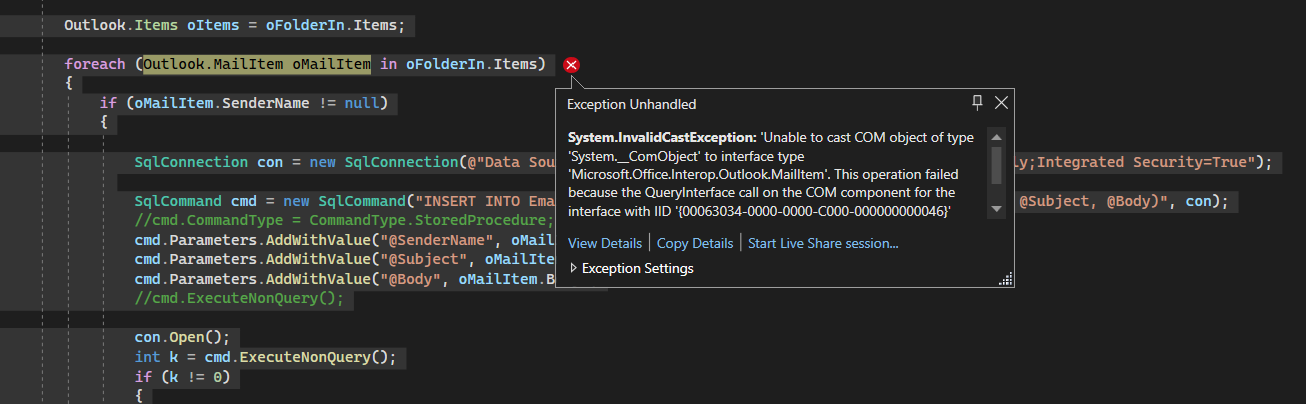I'm trying to save out sent mail folder data in sql however I'm getting cast com object of type error/ I tried to online repair the Microsoft app and nothing happens.
using System;
using System.Collections.Generic;
using System.Linq;
using System.Text;
using System.Threading.Tasks;
using System.Reflection; // to use Missing.Value
//using Microsoft.Office.Interop.Outlook;
using System.Data.SqlClient;
using System.Data;
using Outlook = Microsoft.Office.Interop.Outlook;
namespace RetrieveEmail
{
public class Program
{
static void Main(string[] args)
{
Outlook.Application oLk = new Outlook.Application();
Outlook._NameSpace olNS = oLk.GetNamespace("MAPI");
Outlook.MAPIFolder oFolderIn = olNS.GetDefaultFolder(Outlook.OlDefaultFolders.olFolderSentMail);
Outlook.Items oItems = oFolderIn.Items;
foreach (Outlook.MailItem oMailItem in oFolderIn.Items)
{
if (oMailItem.SenderName != null)
{
SqlConnection con = new SqlConnection(@"Data Source=TCLS-DT0052\SQLEXPRESS; initial catalog=EmailReply;Integrated Security=True");
SqlCommand cmd = new SqlCommand("INSERT INTO Emails (SenderName, Subject, Body) VALUES (@SenderName, @Subject, @Body)", con);
//cmd.CommandType = CommandType.StoredProcedure;
cmd.Parameters.AddWithValue("@SenderName", oMailItem.SenderName);
cmd.Parameters.AddWithValue("@Subject", oMailItem.Subject);
cmd.Parameters.AddWithValue("@Body", oMailItem.Body);
//cmd.ExecuteNonQuery();
con.Open();
int k = cmd.ExecuteNonQuery();
if (k != 0)
{
Console.WriteLine("Record Inserted Succesfully into the Database");
}
con.Close();
}
}
}
}
}
Error:
System.InvalidCastException: 'Unable to cast COM object of type 'System.__ComObject' to interface type 'Microsoft.Office.Interop.Outlook.MailItem'. This operation failed because the QueryInterface call on the COM component for the interface with IID '{00063034-0000-0000-C000-000000000046}' failed due to the following error: No such interface supported (Exception from HRESULT: 0x80004002 (E_NOINTERFACE)).'