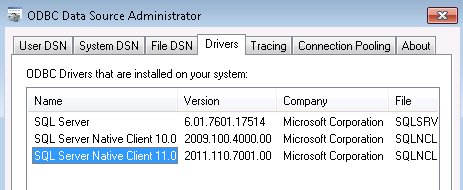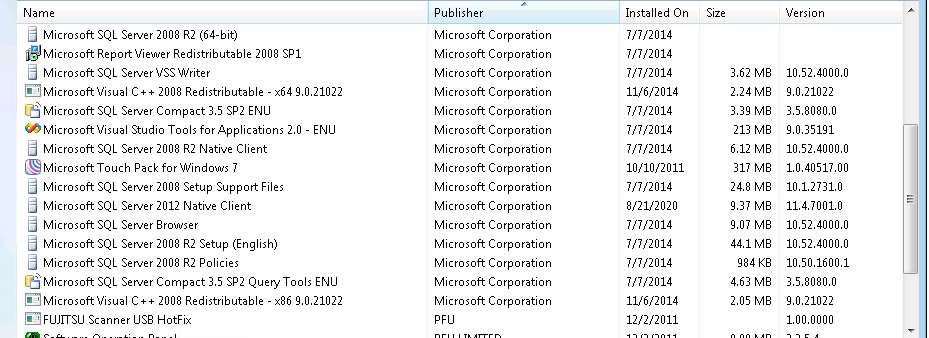- Dan and etc.
- I still can't get to database server to verify our assumption about change cipher ..
- Someone suggested that similar change in cipher suggested by the article could be done on client side. I do have admin privilege on client hence I could do it. I'd like to verify that I'm going right direction ..
- My question: do you know if it's possible to do similar changes like another cipher or etc. on client? Do you know how to do it?
Thanks