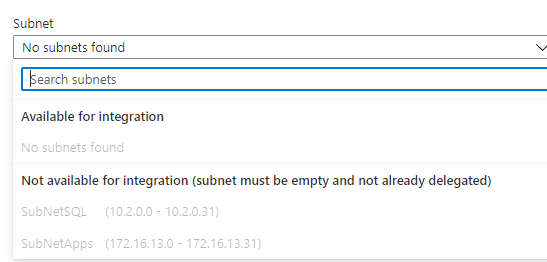Hello @Oscar Moyano
You have to configure VNET subnet for each Azure WebApp only if they are in different App Service Plans.
VNET integration feature supports only one virtual interface per worker. One virtual interface per worker means one regional virtual network integration per App Service plan. All the apps in the same App Service plan can only use the same virtual network integration to a specific subnet. If you need an app to connect to another virtual network or another subnet in the same virtual network, you need to create another App Service plan. The virtual interface used isn't a resource that customers have direct access to.
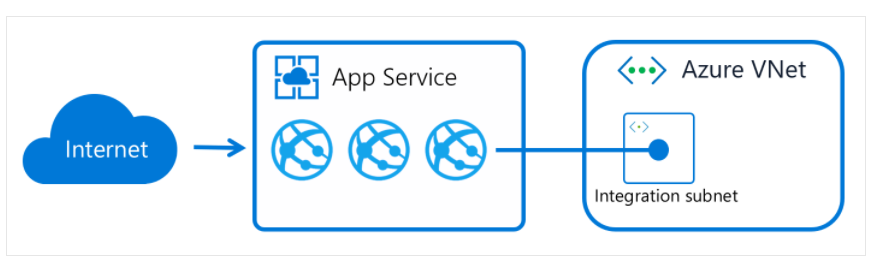
However there are some VNET integration limitations, among them:
- The feature requires an unused subnet that's an IPv4 /28 block or larger in an Azure Resource Manager virtual network.
- The app and the virtual network must be in the same region.
- The integration subnet can be used by only one App Service plan.
- You can have only one regional virtual network integration per App Service plan. Multiple apps in the same App Service plan can use the same virtual network.
https://learn.microsoft.com/en-us/azure/app-service/overview-vnet-integration#limitations
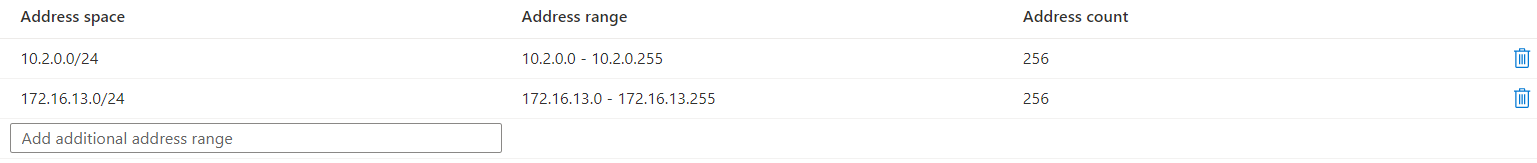
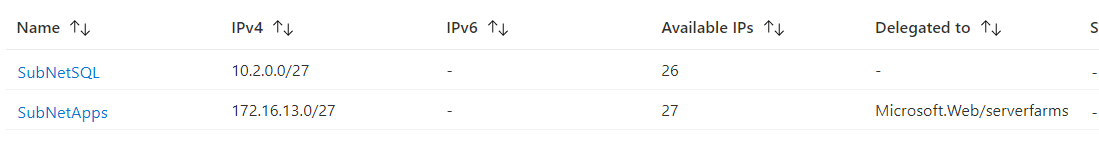
 ]
]