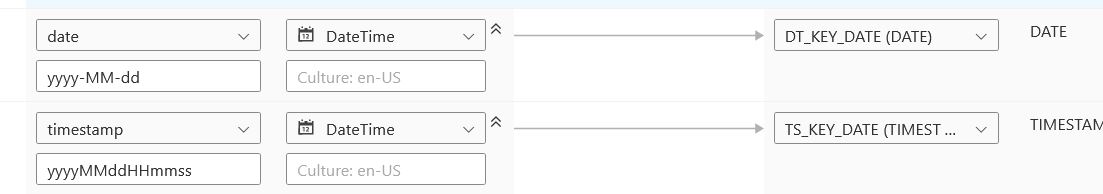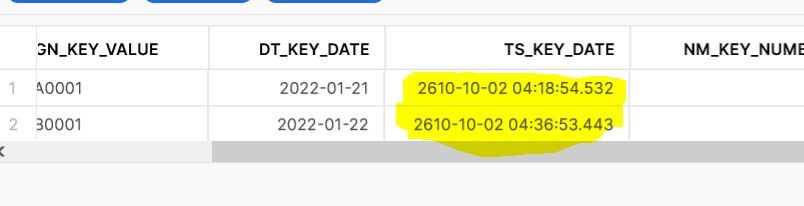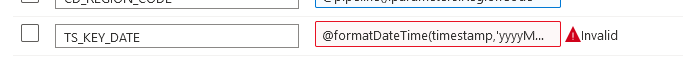Hi @Alessandro Cerrato ,
Welcome to Microsoft Q&A platform and thanks for posting your query.
As I understand your query , data is not consistent when you try to map column 'Timestamp' with datatype as datetime in copy activity where your target is snowflake table.
- As a workaround, could you please try using Additional column option in the Source tab and add dynamic content as formatDateTime(Timestamp,'yyyy-MM-dd HH:mm:ss')
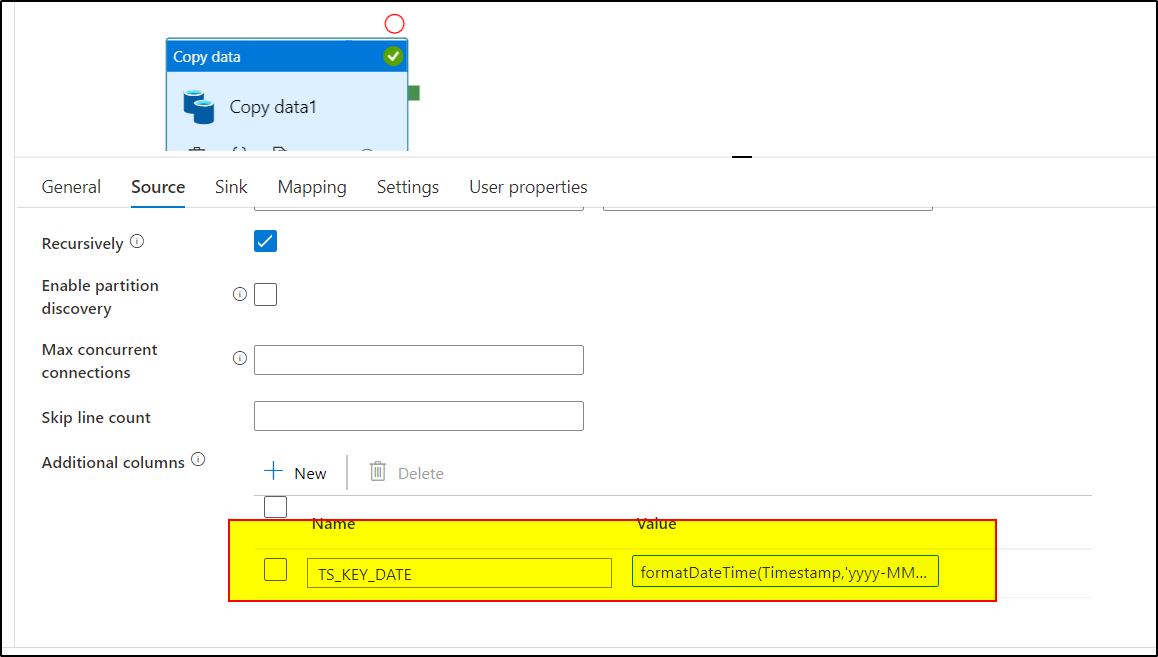
- Then, go to the mapping tab, and Add new mapping and select the additional column you created
- Delete the already defined mapping for Timestamp column which was auto-generated.
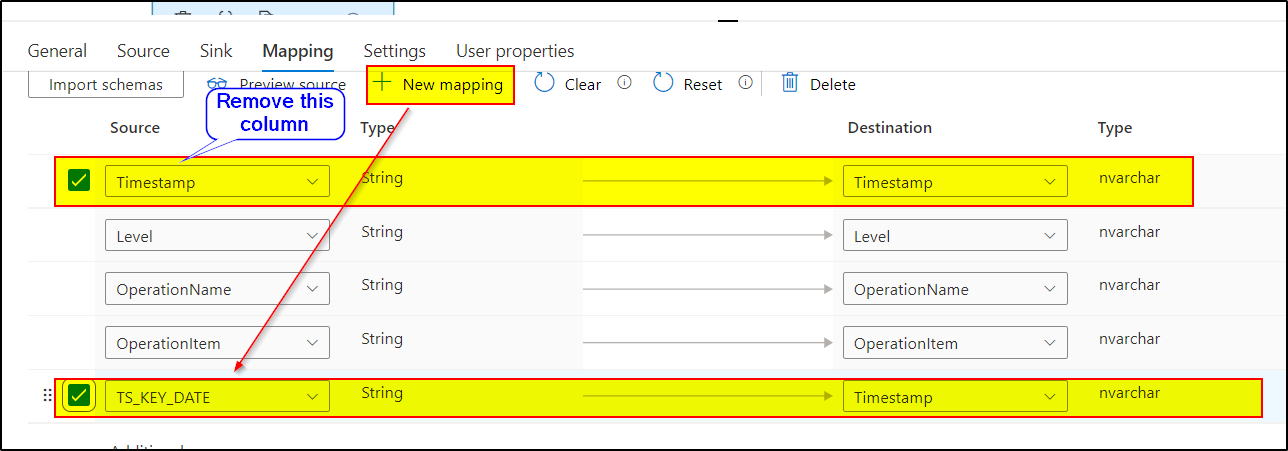
Hope this will help. Please let us know if any further queries.
------------------------------
- Please don't forget to click on
 or upvote
or upvote  button whenever the information provided helps you.
button whenever the information provided helps you.
Original posters help the community find answers faster by identifying the correct answer. Here is how - Want a reminder to come back and check responses? Here is how to subscribe to a notification
- If you are interested in joining the VM program and help shape the future of Q&A: Here is how you can be part of Q&A Volunteer Moderators