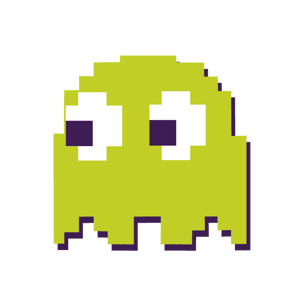Hello @Nibbler ,
Welcome to Microsoft Q&A Platform. Thank you for reaching out & hope you are doing well.
As mentioned in the official doc, the Azure-managed Default Rule Set in WAF for Azure Front Door is based on the OWASP Core Rule Set (CRS) and is designed to be strict out of the box. It is often expected that WAF rules need to be tuned to suit the specific needs of the application or organization using the WAF. So, if requests that should pass through your Web Application Firewall (WAF) are blocked, you need to tune the WAF per your requirement. Tuning of WAF is commonly achieved by defining rule exclusions, creating custom rules, and even disabling rules that may be causing issues or false positives.
Please refer the below doc to fix/handle false positives:
https://learn.microsoft.com/en-us/azure/web-application-firewall/afds/waf-front-door-tuning#resolving-false-positives
Kindly let us know if the above helps or you need further assistance on this issue.
----------------------------------------------------------------------------------------------------------------
Please "Accept the answer" if the information helped you. This will help us and others in the community as well.