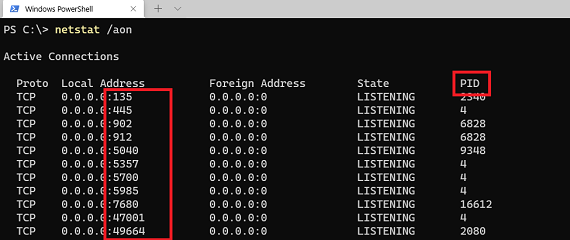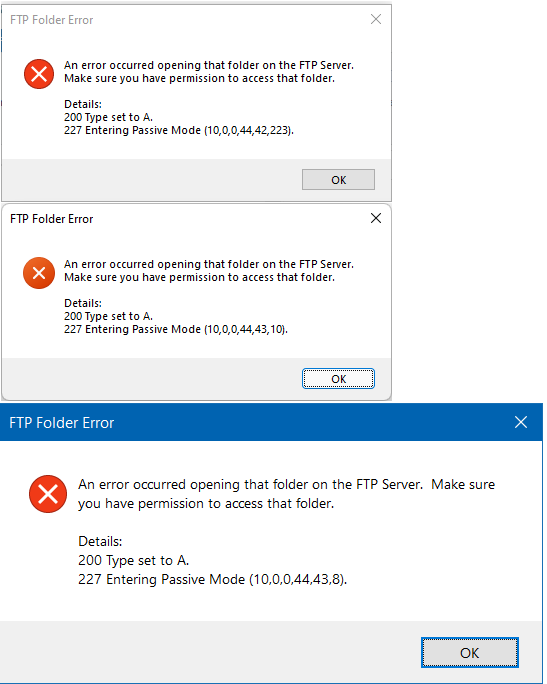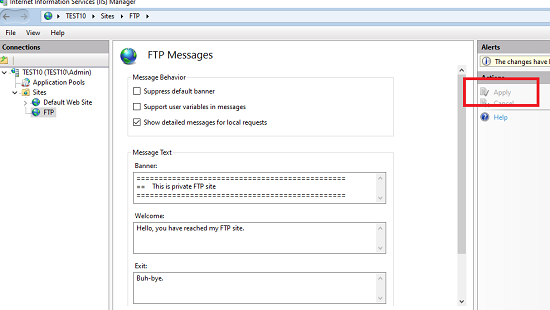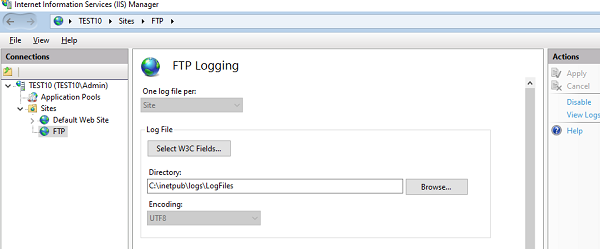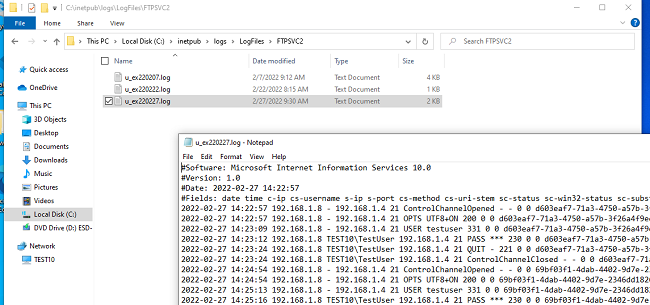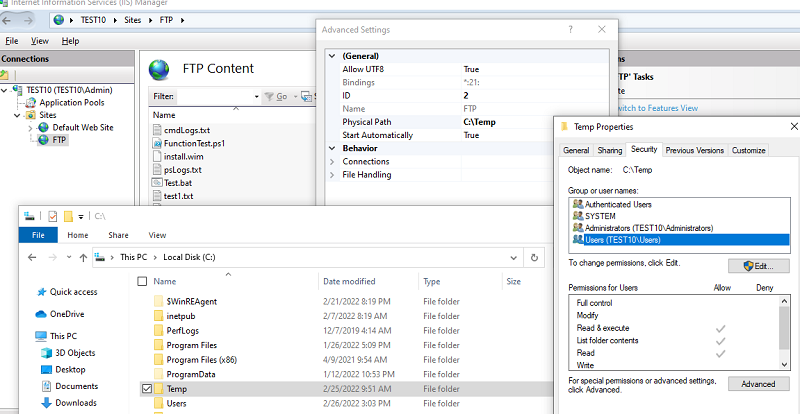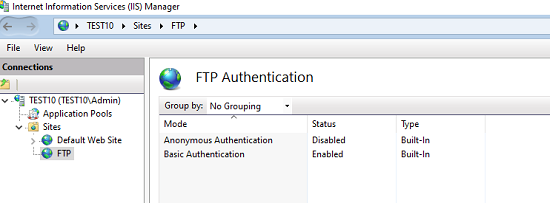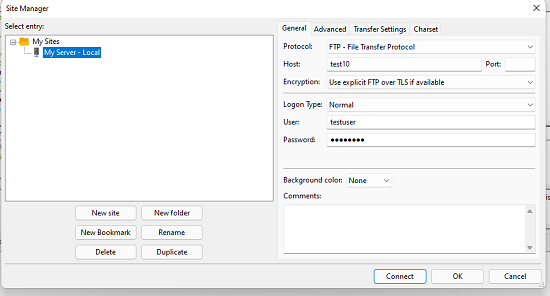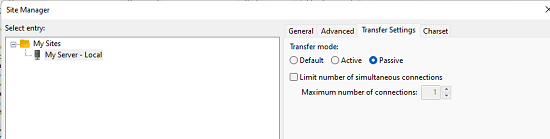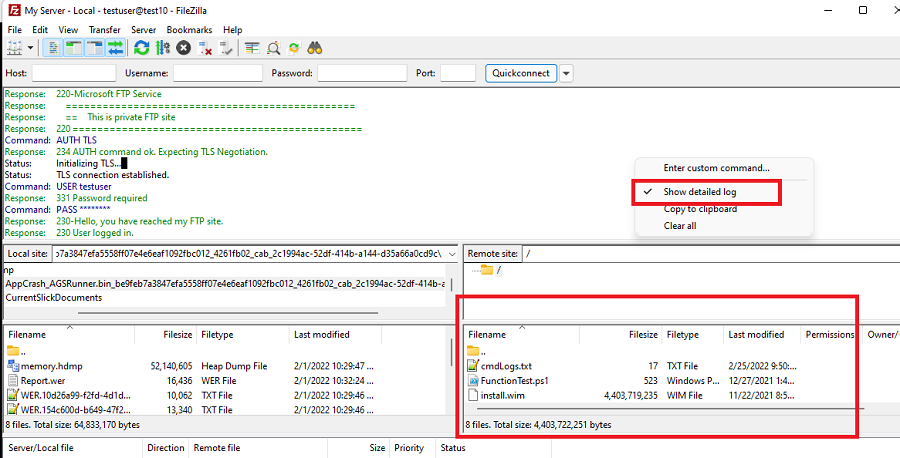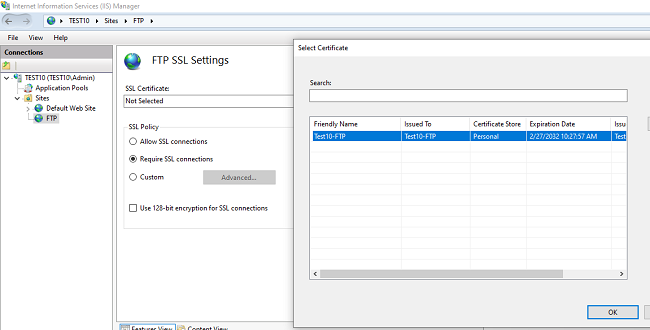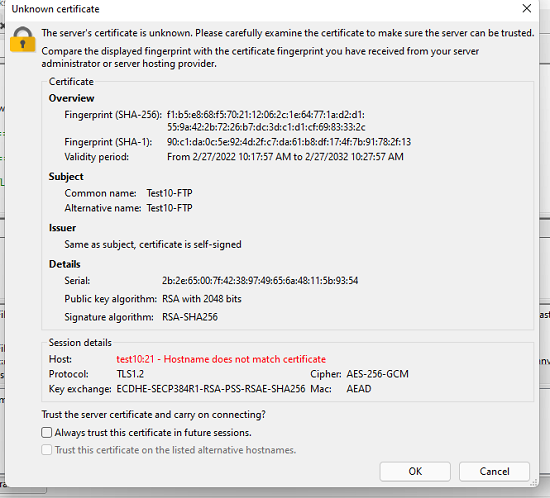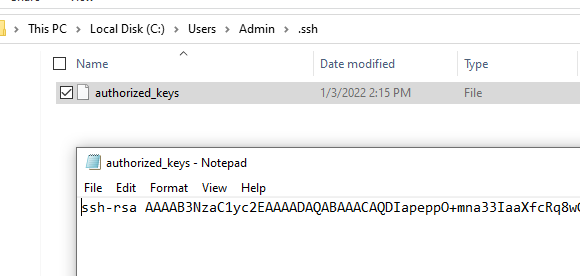Let's do a few things with your FTP setup. First configure a banner message so that you know that you are connecting.
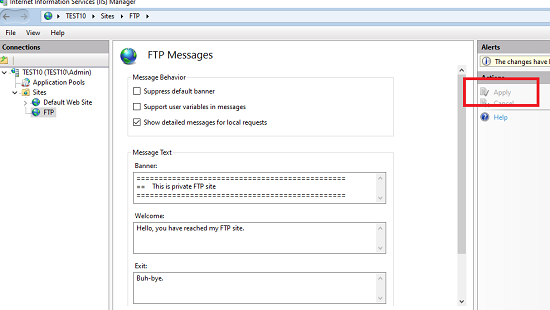
Next verify that logging is enabled and that we will have log files to look at.
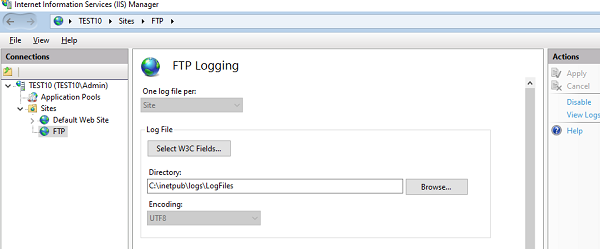
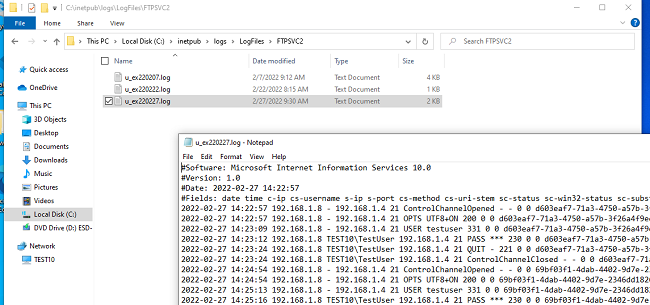
Check the permissions on your root folder and see who has access. For initial testing at least give Users read access.
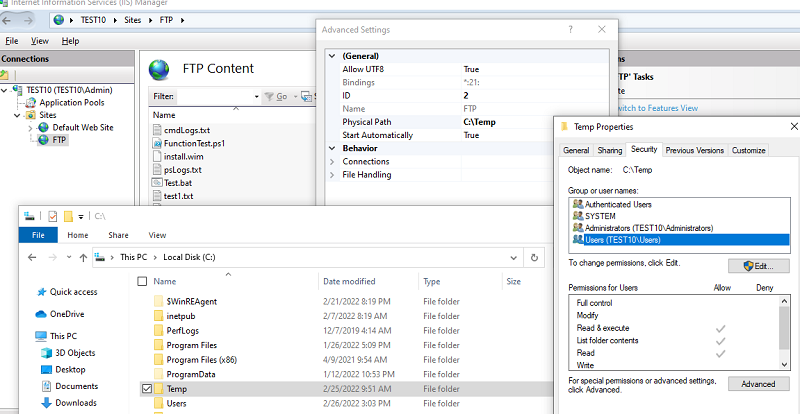
If you are sharing pictures of your cat, then anonymous access is ok. For anything else I would turn that off and use basic authentication.
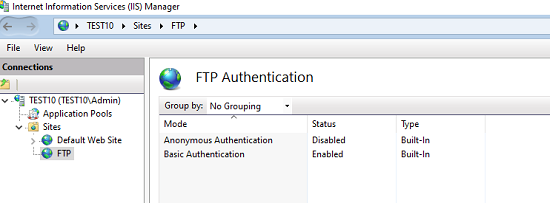
At this point, stop and restart the FTP service to insure that any setting changes got picked up. (Or run iisreset from an admin command prompt.)
Launch FileZilla and in it's site manager define 2 sites. One for the local 10.0.0.44 address and one for the internet xxx.59.xxx.xxx address. Set them both up to log in with a user account and to also use passive mode.
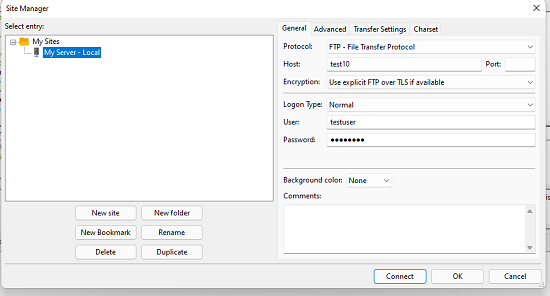
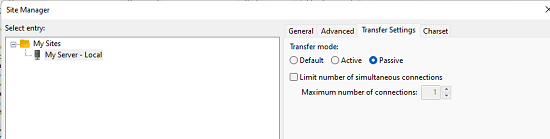
Right click in the log windows and select "Show detailed log". Then try to connect. You should see the banner messages and the home folder files.
If you are at home, connect using the local site. When you are at your office, use the internet site. If you can't connect and don't see what's wrong, copy the FZ log and paste it back here. You might also want to check the FTP server logs too.
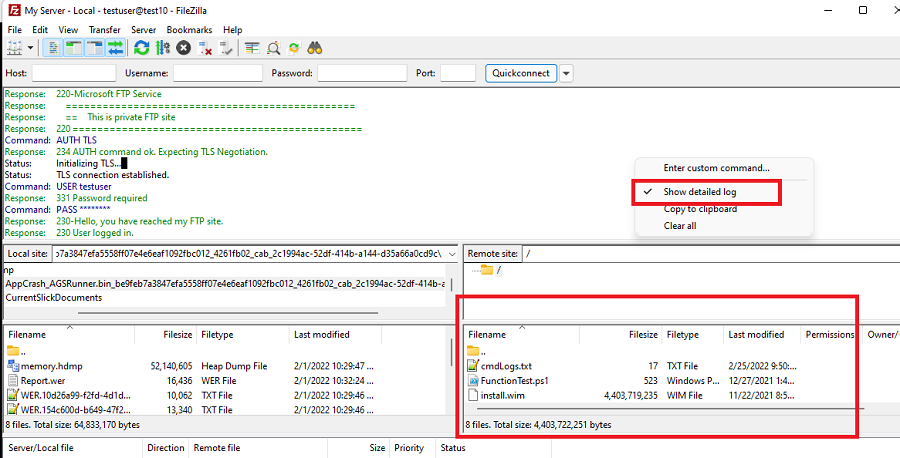
As I mentioned in my prior post, FTP is not secure. Your userid and password and all of your data is passing over the internet in clear text. Again, if it's pictures of your cat, that's not a big deal. For anything else you are putting your business at risk.
Don't do that!
IIS supports FTPS. That encrypts the connection. Open an admin Powershell prompt on the server and generate a certificate for your site. Use whatever names you wish.
New-SelfSignedCertificate -FriendlyName Test10-FTP -DnsName Test10-FTP -CertStoreLocation cert:\LocalMachine\My -NotAfter (get-date).AddYears(10)
Back on the server open the FTP SSL settings and set it to require SSL and select the certificate that you just generated.
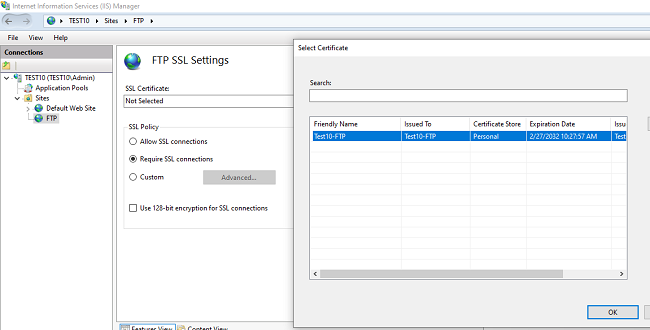
When you connect with Filezilla, it is going to warn you about the certificate. You can select the "Always trust the server certificate" and that message won't be displayed any more.
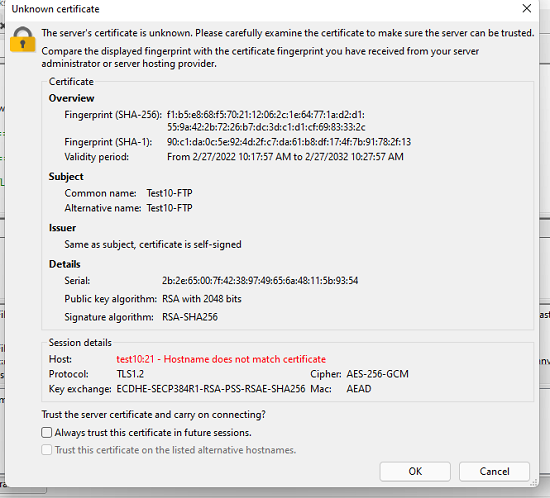
The command line ftp.exe and the Windows Explorer will not work with FTPS. You will have to use Filezilla or one of the other client apps.
For machines attached to your home network, use file shares instead of FTP. \servername\sharename.