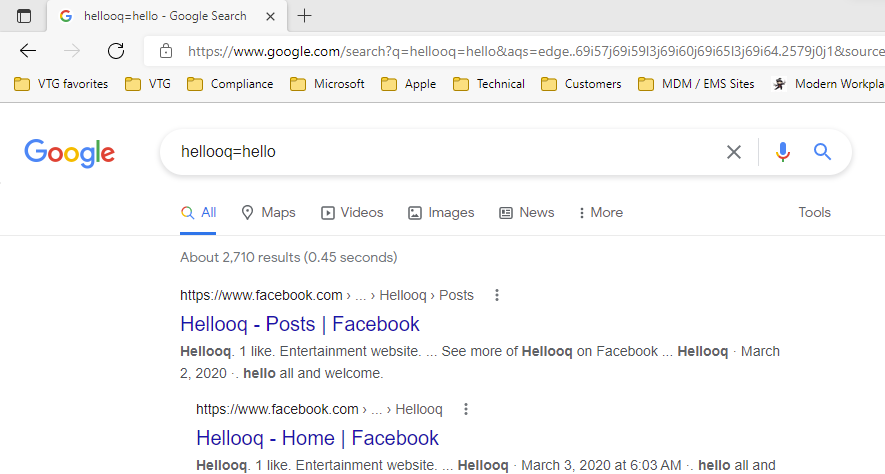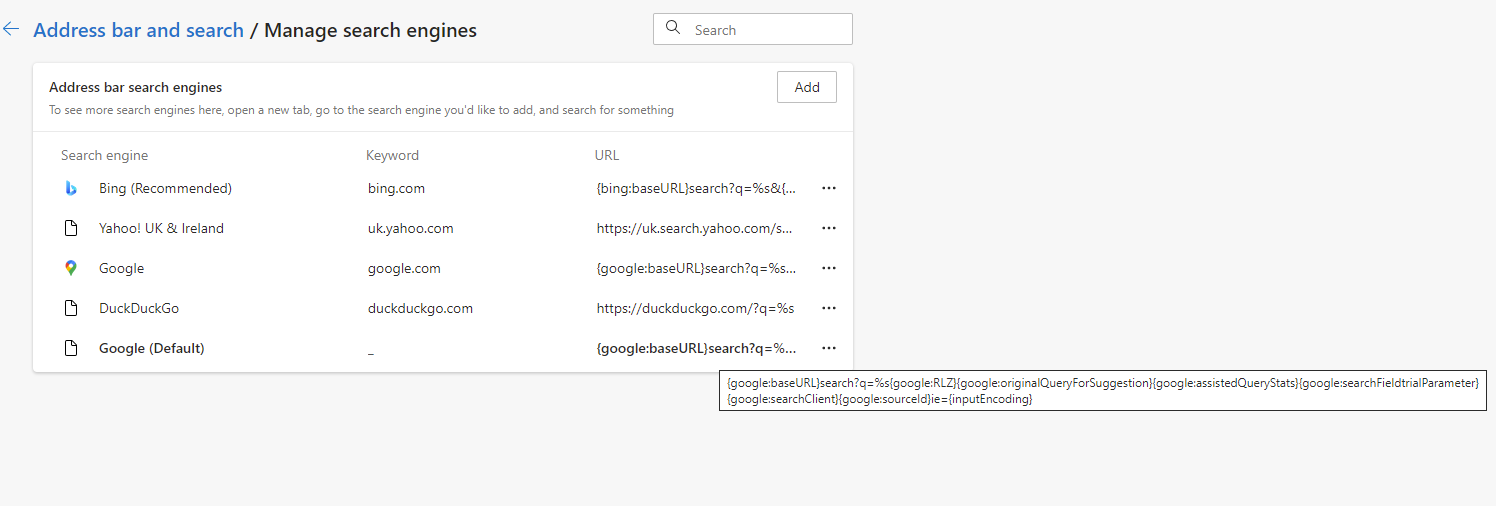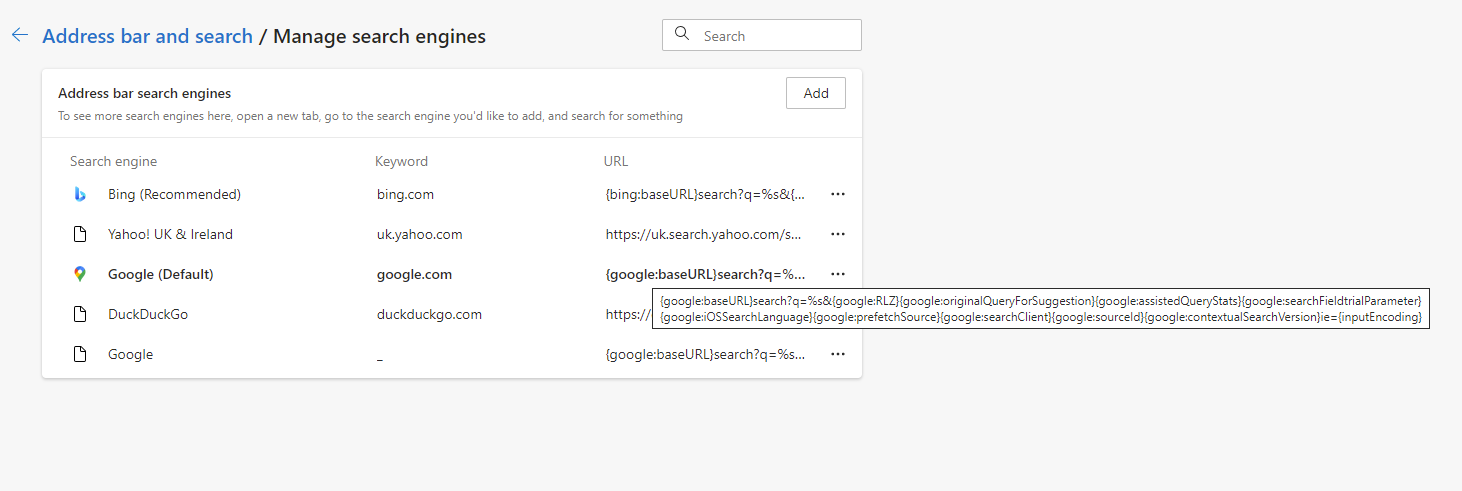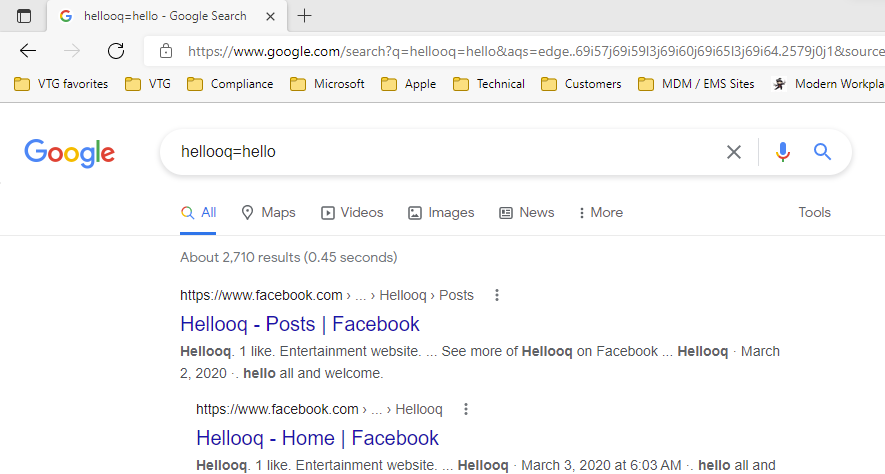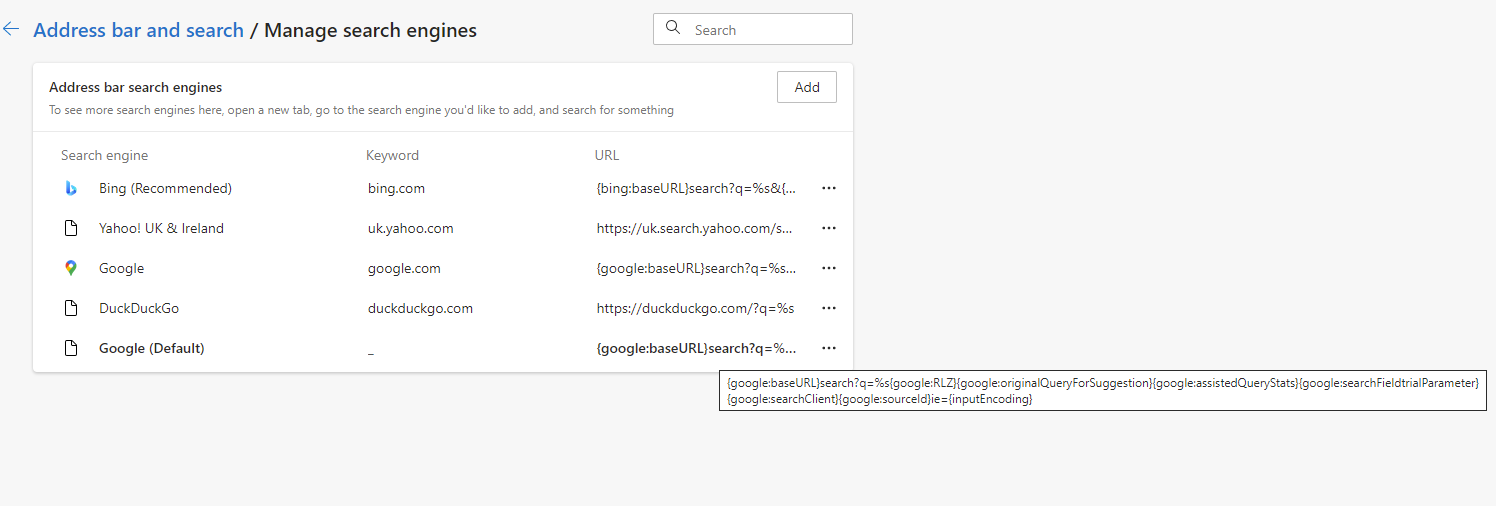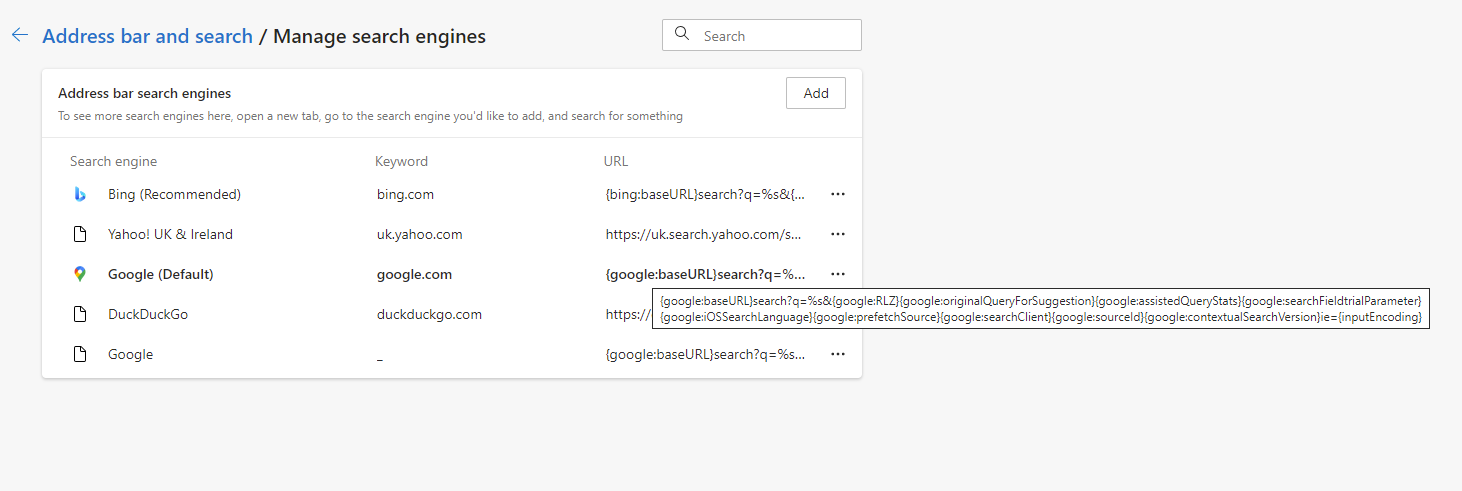We set the default search provider URL and URL for suggestions to Google via Intune/MEM (like I suspect many organisations do) and we've been running this way for over a year with no issues. All of a sudden every single search query is appended with "oq=" and then my search/keywords again which in turn is messing up the search. For example
If I wanted to search "hello" my search query ends up being "hellooq=hello" - WTH has caused this all of a sudden?!
Interestingly if I revert the Intune/MEM config profile and instead allow the user to override, you can then manually set the search provider to Google and it works as expected - I have no idea what's going and surely this is a bug?
Any ideas?
- I've tried all of the expected, resetting browser settings etc - keep in mind these are MEM/MDM managed devices and we have total control over them. I have confirmed this issue is affecting all devices in our organisation.