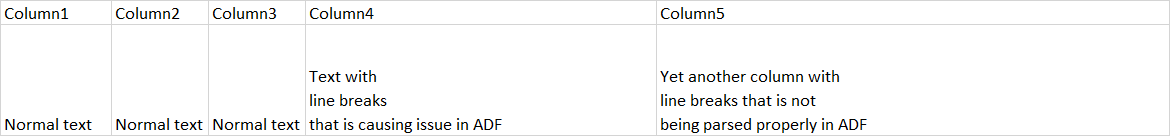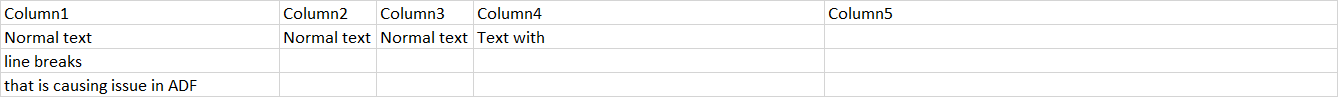Hello @Anonymous ,
Thanks for the question and using MS Q&A platform.
As we understand the ask here is copy all the rows with the inline character . Please do let me know if thats accurate .
The reason we are seeing the output which you have shared is because the row delimiter is ( \n) and also the we have the same charanter in some columns .
One way whcih i can think as a work around is to add a custom delimiter ( if you can ) , in the below eg I will use $
This is the my intial csv
col1,col2,col3,col4
aaa,bbbbbb,cccc
c1
c2
,d1
d2
d3
And the output looks below in the preview
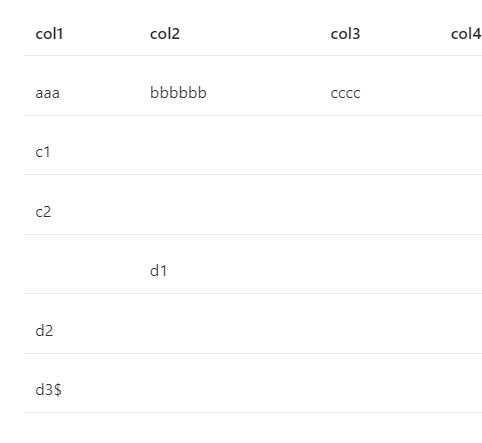
I suggest if you can add $ in the end of the row and use that as the row dimiter in the ADF setting , it will work .
The input as
col1,col2,col3,col4$
aaa,bbbbbb,cccc
c1
c2
,d1
d2
d3$
Set the delimiter as shown below
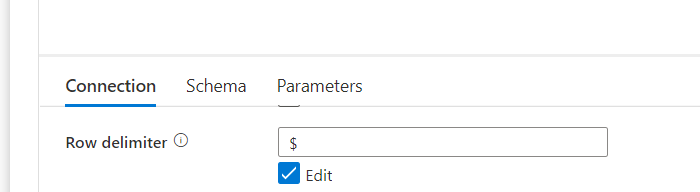
The output will lok like below
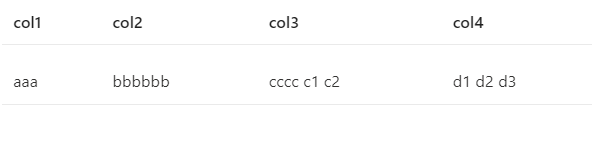
Please do let me if you have any queries.
Thanks
Himanshu
- Please don't forget to click on
 or upvote
or upvote  button whenever the information provided helps you. Original posters help the community find answers faster by identifying the correct answer. Here is how
button whenever the information provided helps you. Original posters help the community find answers faster by identifying the correct answer. Here is how - Want a reminder to come back and check responses? Here is how to subscribe to a notification
- If you are interested in joining the VM program and help shape the future of Q&A: Here is how you can be part of Q&A Volunteer Moderators