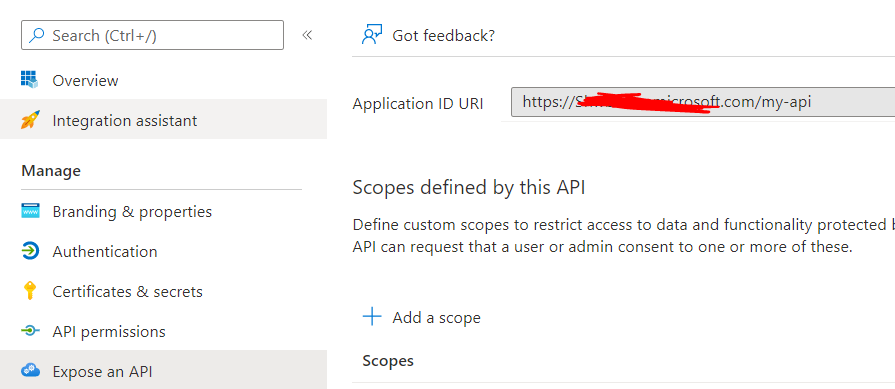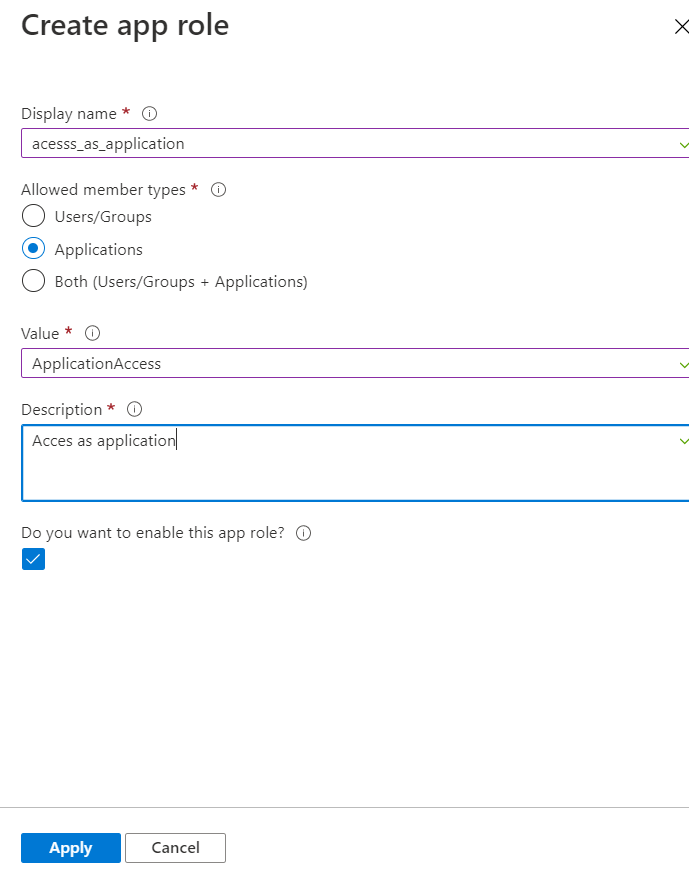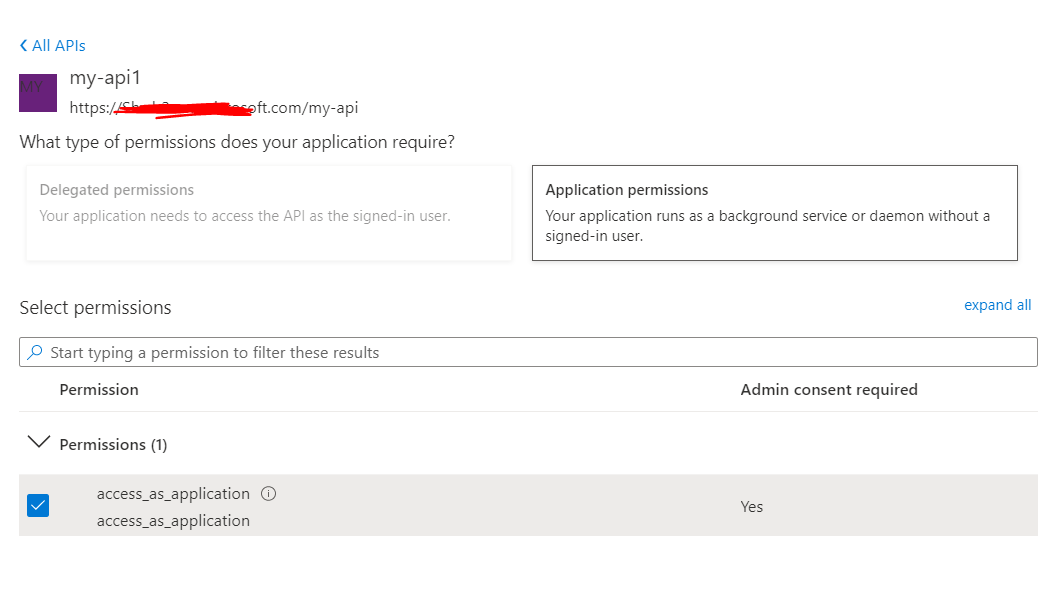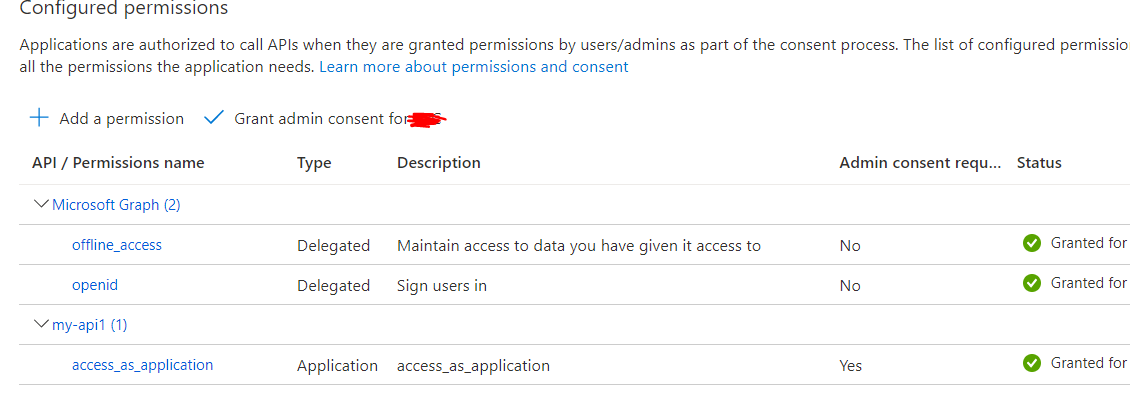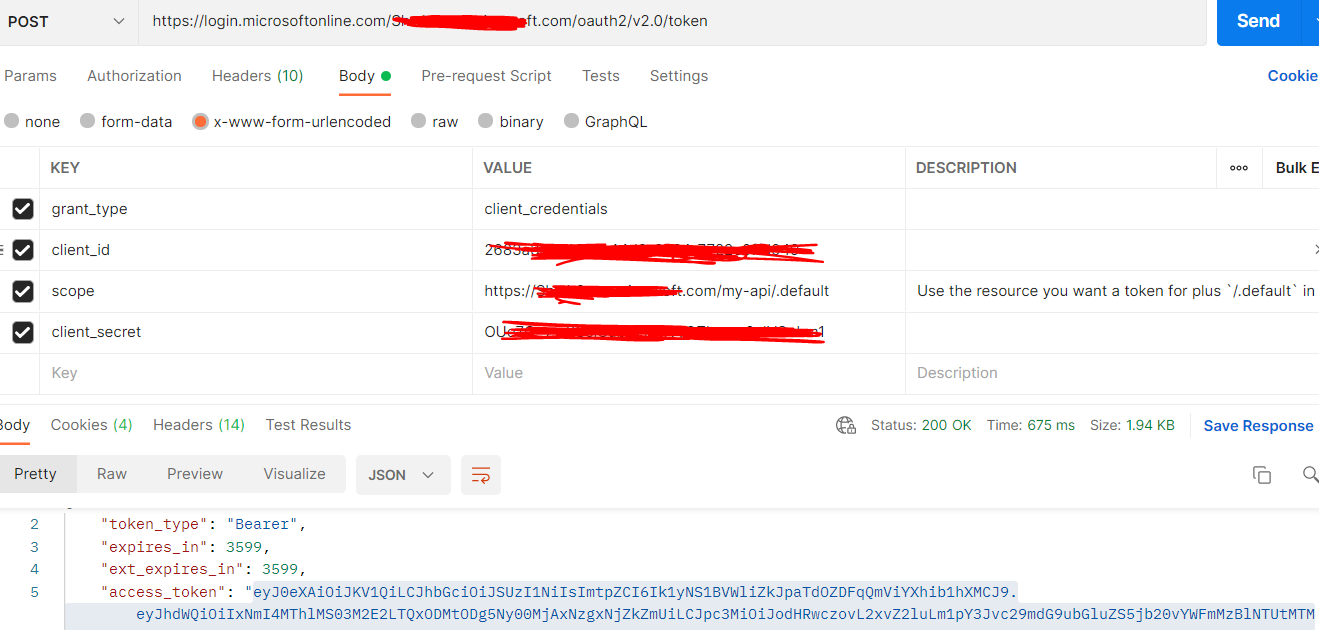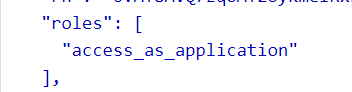Hi @Edenred-6642,
Thanks for reaching out and apologies for delay in response.
I understand that you are looking for samples to call protected Web API secured using Azure AD B2C.
- To call the web API secured using Azure AD B2C, 3rd party vendor’s application also need to register in Azure AD B2C.
- To get the valid access token issued by Azure AD B2C, all the users of third-party vendor need to authenticate with Azure AD B2C with required permission.
- Further, Pass the token as ‘Bearer Token’ in authorization header which validates the token and permissions to access your protected web API.
Refer the below samples based on your scenario to call web API protected by Azure AD B2C.
https://learn.microsoft.com/en-us/azure/active-directory-b2c/enable-authentication-web-api?tabs=csharpclient
https://learn.microsoft.com/en-us/azure/active-directory-b2c/integrate-with-app-code-samples#web-apps-and-apis
Thanks,
Shweta
------------------------------------------------------------
Please remember to "Accept Answer" if answer helped you.