Hi @Leonard, Jared ,
Thanks for reaching out.
From your query I can understand that you are looking to call Dataverse (Power platform application) from your Web Service.
Applications which need to authenticate against Azure Active Directory need to register through Azure Portal or PowerShell and application integrate with the Microsoft identity platform follow an authorization model OAuth 2.0 that gives users and administrators control over how data can be accessed.
To allow authenticated users to perform operations to dataverse, application need to configure with appropriate permissions to access the web-hosted resources on behalf of user.
1.First Web Service (Java/JSF) need to register in Azure AD Tenant. You must use an account same Microsoft 365 subscription (tenant) with which you access Dynamics 365/Dataverse.
Navigate to Azure Portal ->Application Registration ->Add
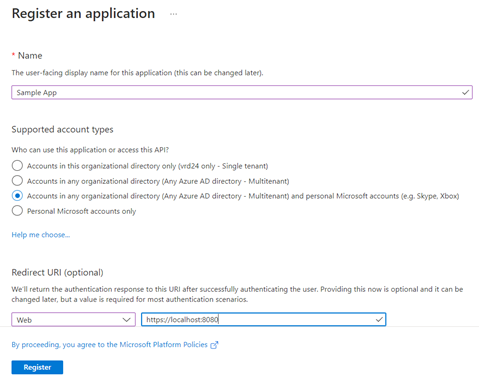
2.Select Manifest tab, in the manifest editor, set the allowPublicClient* property to true and click on Save.
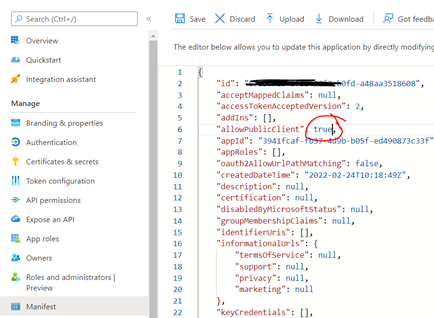
3.Now configured permission under API permissions tab. Choose Dataverse under the APIs my organization uses tab.
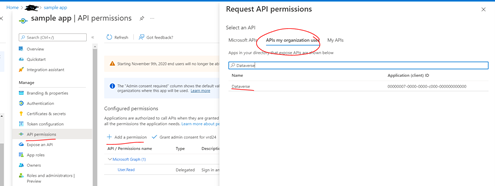
4.Select User_Personation under delegated permissions and add permission to the application.
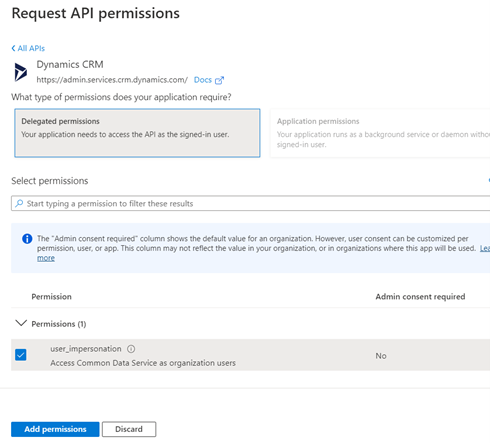
Now you can configure your web application with application id, tenant id and redirect URI to acquire the token and call the dataverse service using the acquired access token by passing in authorization header.
Refrence doc: https://learn.microsoft.com/en-us/powerapps/developer/data-platform/authenticate-oauth
Hope this will help with your query.
Thanks,
Shweta
Please remember to "Accept Answer" if answer helped you.