Hello @兴毅 黄 , Welcome to the Microsoft Q&A platform.
I could not access the URL you shared above, but I assume you are referring to the picture below from this link.

As per the Verizon's documentation for URL Redirect the value for "xxxxxxx" should be 80{Account Number}. I went through some internal issues and found out that the Account Number is the account hex id which you can find in the right-hand corner of the supplemental portal.
Regarding the documentation update, can you please create a doc feedback item for this so that we can redirect it to the correct team? You can go to the bottom of this link in the Feedback section and click on This page option to submit the feedback.
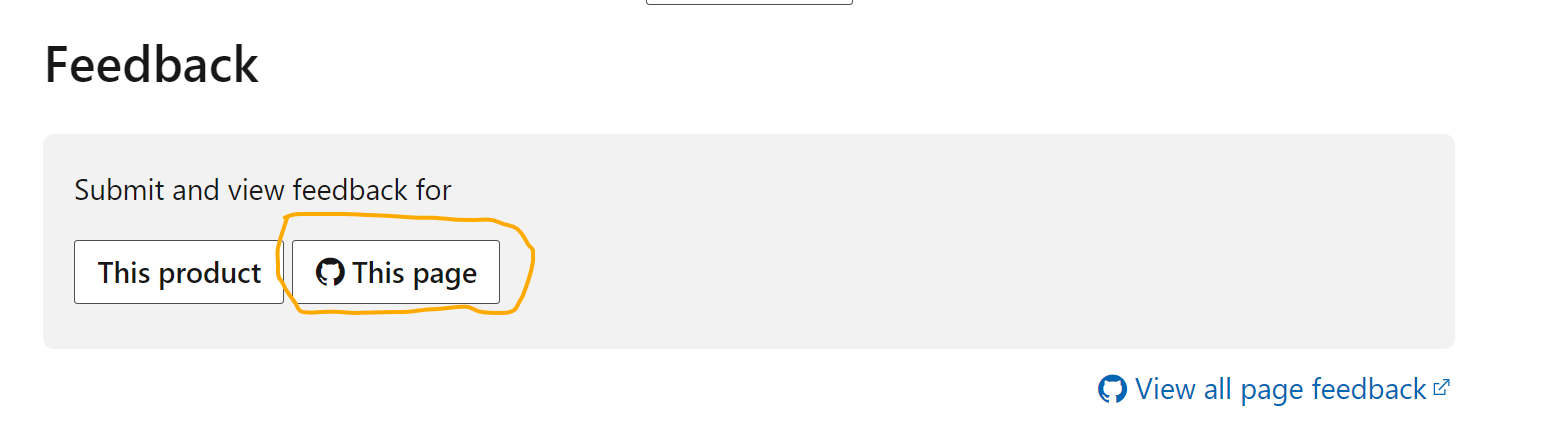
Hope this helps! Please let me know if you have any additional questions. Thank you!