@Edenred-6642 • Thank you for reaching out.
I understood that you are using custom page for password reset but during the process when you move to then next page (change password page), you do not get the customized page.
As Password Reset User Flow in Azure AD B2C is a two-step process, you need to do the page customize for the pages used at both steps. So you need to set the custom page for both Forgot password page as well as the Change password page. If you set only the Forgot password page, only the first page is customized but the change password page at the next step will be the default page. This is why you need to set both the pages, as highlighted below:
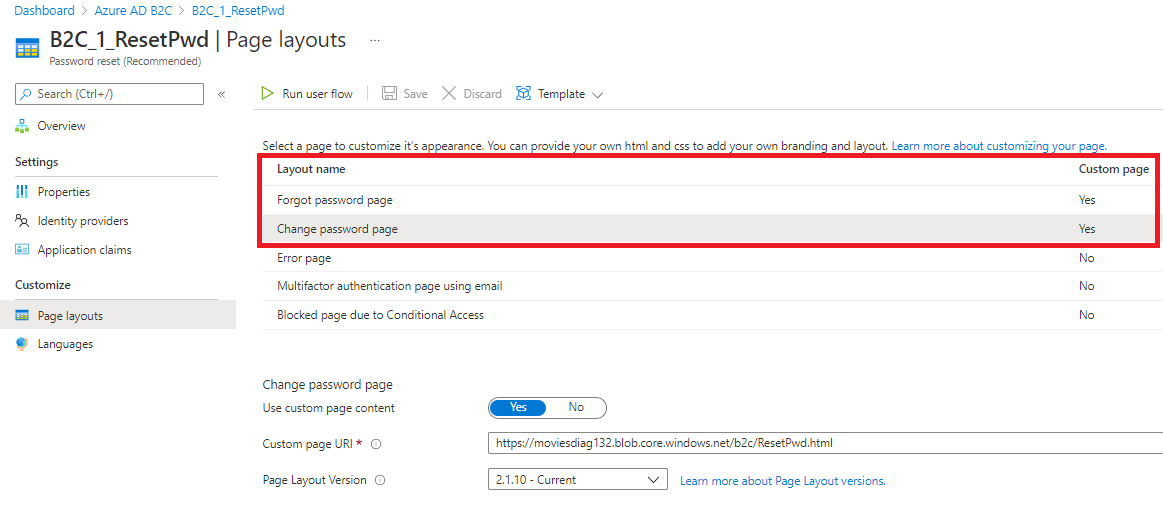
I have tested it out with the below page (Forgot password and Change password page) and it worked for me. You can view the page source for reference.
https://moviesdiag132.blob.core.windows.net/b2c/ResetPwd.html
-----------------------------------------------------------------------------------------------------------
Please "Accept the answer" if the information helped you. This will help us and others in the community as well.
