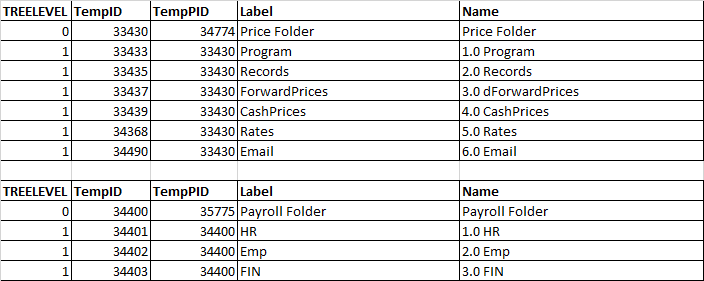Lihong, Thanks.
I have all following columns but I need all the result in each associated group.
TREELEVEL, TempID, TempPID , Label, Name
If you see in result, TempID is ParentId (example 33430) and it has associated TempPID (example 33430), I am looking to retrieve all the associated results with Parent (TempID ) and Child (TempPID)
TenpID 33430 has Parent Folder is Price Folder (define as Label column) and underneath it has all sub folders like: Program , Records, ForwardPrices, CashPrices , Rates, Email (Which is defined under Name column) so it's looks like:
Program
Program
Records
ForwardPrices
CashPrices
Rates
Email
So it's kind of Folder and it has multiple files kind of apprach which I am trying to get dynamically for each main Folder (Label)
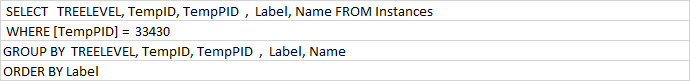 ]
]