Thanks Erland.
I was trying to explain that within my data i am getting overflow error not accusing as I should be grateful you guys for helping and really appreciate it.
I provided only few inserts and it's a big table so I when I was running the query, I was getting following result as a example
TREELEVEL TempID TempPID Label Name
0 33430 34774 Price Folder Price Folder
0 33430 34774 Price Folder 1.0 Price Folder
0 33430 34774 Price Folder 2.0 Price Folder
0 33430 34774 Price Folder 3.0 Price Folder
0 33430 34774 Price Folder 4.0 Price Folder
0 33430 34774 Price Folder 5.0 Price Folder
0 33430 34774 Price Folder 6.0 Price Folder
So it's repeating Label and Name value, only adding line numbers or record numbers like for 2nd record, for Name column, it's concatenating record number and Name vlaue
I am looking following:
TREELEVEL TempID TempPID Label Name
0 33430 34774 Price Folder Price Folder
1 33433 33430 Program 1.0 Program
1 33435 33430 Records 2.0 Records
1 33437 33430 ForwardPrices 3.0 dForwardPrices
1 33439 33430 CashPrices 4.0 CashPrices
1 34368 33430 Rates 5.0 Rates
1 34490 33430 Email 6.0 Email
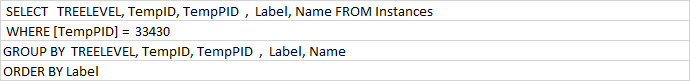 ]
]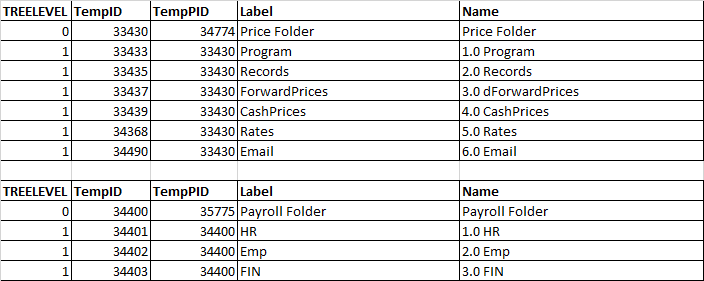

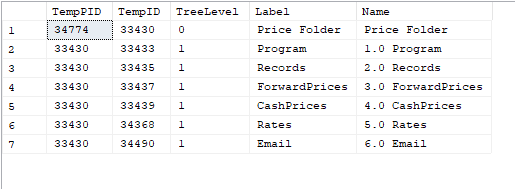
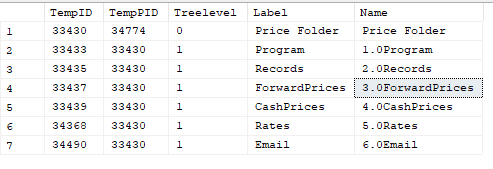 ]
]