Hello @HinataGrape-6694 ,
You can use Azure IoT explorer (see how to Install and use Azure IoT explorer).
The Azure IoT explorer is a graphical tool for interacting with devices connected to your IoT hub. You can use the tool to view the telemetry the devices are sending, work with device properties, and invoke commands. You can access the device twin information on the Device Twin tab.
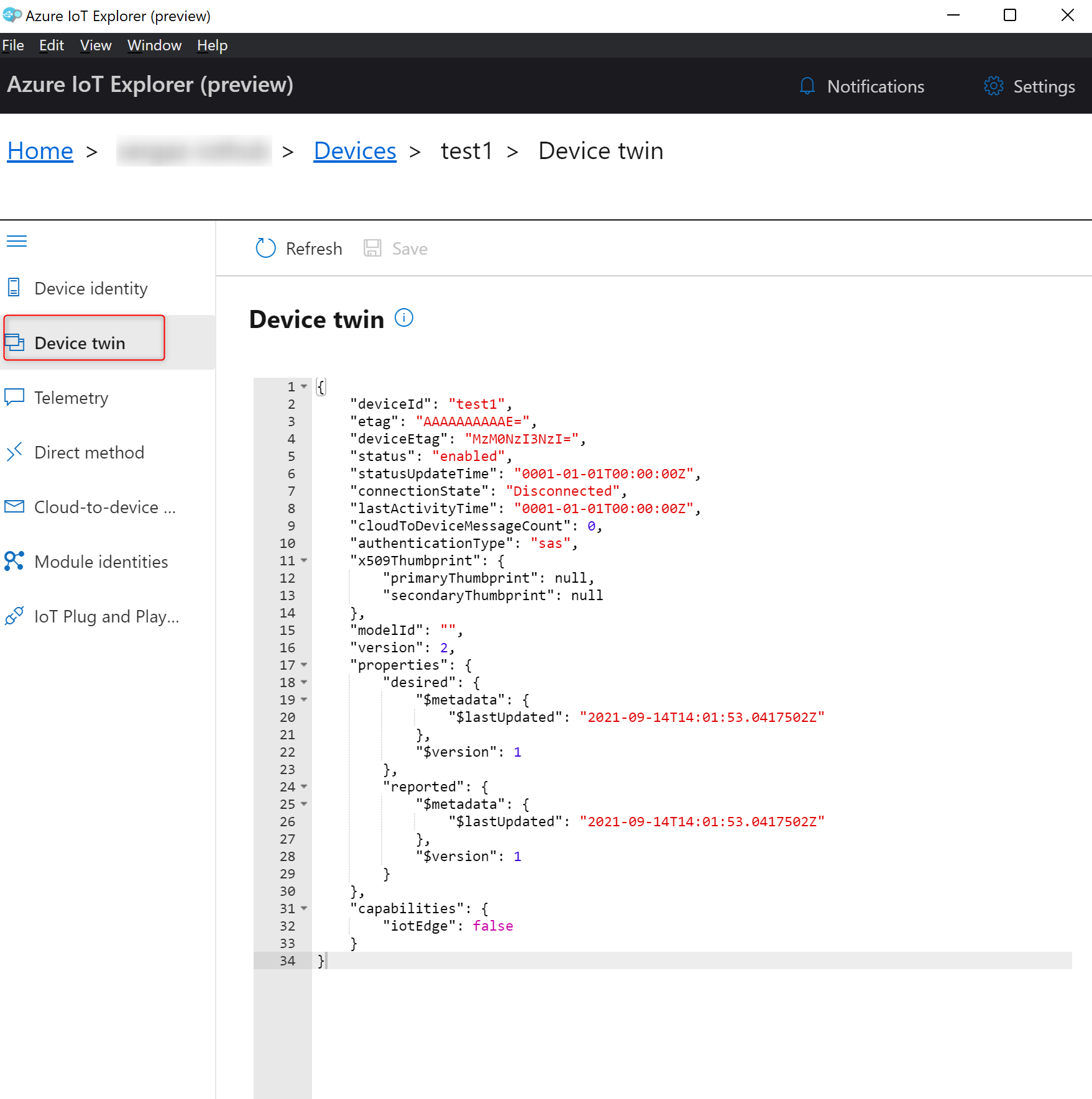
You can also considering using IoT Hub query language to retrieve information regarding device twins. See IoT Hub query language for device and module twins, jobs, and message routing .
For example:
SELECT * FROM devices
WHERE properties.reported.firmwareVersion = 2.0
Remember:
- Please accept an answer if correct. Original posters help the community find answers faster by identifying the correct answer. Here is how.
- Want a reminder to come back and check responses? Here is how to subscribe to a notification.
