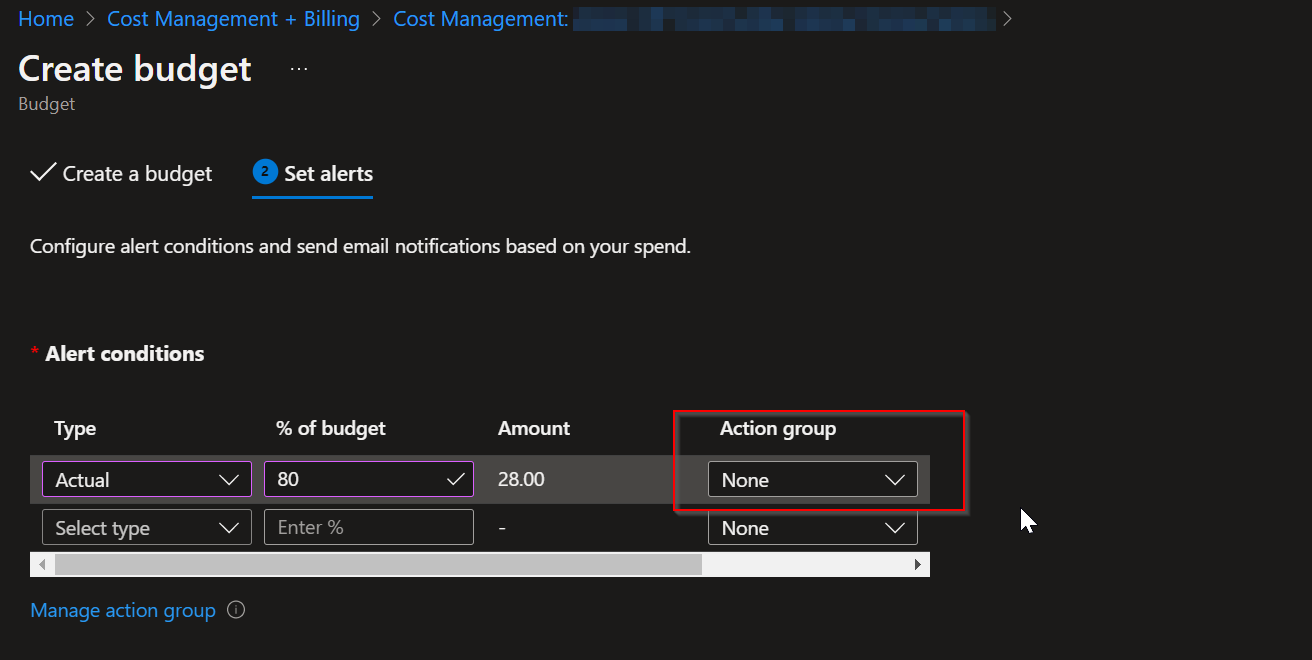@Алик Ким Welcome to Microsoft Q & A Community Forum. I understand that you are trying to set spending limit so that it wouldn't exceed your expected budget and as you said the spending limit isn’t available for subscriptions with commitment plans or with pay-as-you-go pricing. For those types of subscriptions, a spending limit isn't shown in the Azure portal and you can't enable one. See the full list of Azure subscription types and the availability of the spending limit.
For your requirement, I would suggest you to create budgets which allows to manage costs and also alert based on the budget amount you have selected while creating the budget. For more information, on how to create budgets, you can refer to this document.