Review SQL Server ErrorLog if you find more details about the failed login attempt.
ODBC Error 6
Hi all,
Have an application which connects to a SQL database via ODBC, using SQL authentication.
When trying to carry out one particular function within the application, I get the following error:
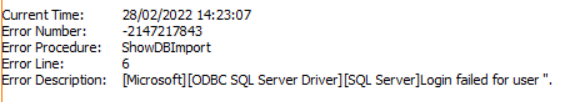
If I use Windows authentication, it's fine.
Does anybody know what could be causing this? Surely there should be a username appearing instead of just ".
Thanks
2 answers
Sort by: Most helpful
-
-
YufeiShao-msft 7,116 Reputation points
2022-03-01T07:45:56.273+00:00 Hi @Motty ,
After changing Server authentication to SQL Server and Windows Authentication mode, open server at object explorer ->expand security ->expand login ->right click on your login ->properties ->type new password ->confirm password and then disconnect SQL Server and restart your system
Troubleshooting the error:
https://learn.microsoft.com/en-us/previous-versions/sql/sql-server-2016/cc645917(v=sql.130)?redirectedfrom=MSDN-------------
If the answer is the right solution, please click "Accept Answer" and kindly upvote it. If you have extra questions about this answer, please click "Comment".
Note: Please follow the steps in our documentation to enable e-mail notifications if you want to receive the related email notification for this thread.


