Hello @Sosa, Dacio ,
Thanks for the question and using MS Q&A platform.
As I understand the problem here is that you have a pipeline which is scheduled to trigger every 15minutes and you have noticed that the pipeline is failing with above error. Please correct me if I'm not clear.
Below image give an understanding of concurrency behavior in ADF pipeline.
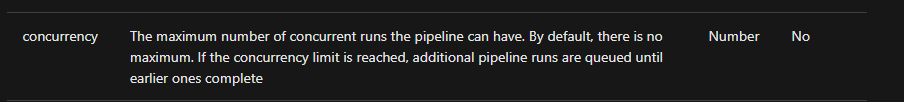
As per Data Factory limits documentation, Maximum queued runs per pipeline is 100 and if the queue number goes beyond 100 you will receive the above error.
By looking at the error message my assumption is that your pipeline may have a concurrency limit (please see below image), which means for example if you set the concurrency of a pipeline to 1 then when you schedule job/trigger initiates the pipeline run process (initial), it will be in Progress state, and if there are other/same triggers which initiated a pipeline run for the same pipeline then these runs will be queued until the initial run is completed, and if queue number exceeds 100 then you will see above error.
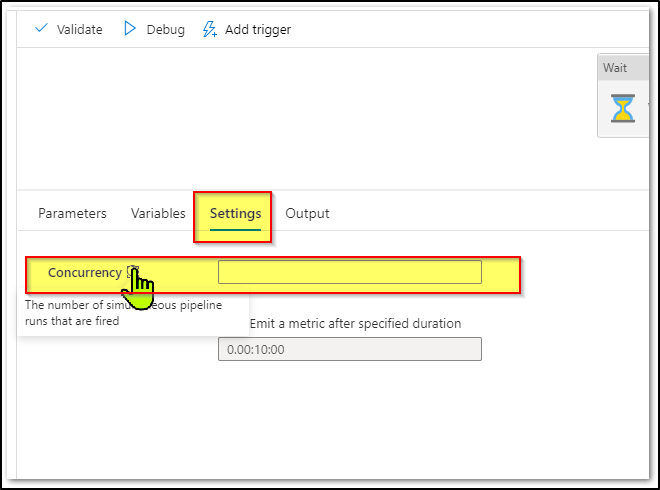
I would recommend troubleshooting what happened to the initial run, if it is taking more time, try to analyze where it is taking more time whether on the source side or sink side or if it is an issue with SHIR or Azure IR and also see if you can increase the concurrency limit which will allow simultaneous runs up to the configured limit and the subsequent runs will be queued until the previous runs are completed.
In case if the issue is related to Self-Hosted Integration runtime. - There is a need to scale out your integration runtime due to its maxed-out utilization. - You can add up to 4 nodes in an integration runtime. Accordingly, we can setup the concurrency limits for each of the node on the integration runtime. Refer the following documentation: - SHIR Scale considerations
Hope this will help. Please let us know if any further queries.
------------------------------
- Please don't forget to click on
 or upvote
or upvote  button whenever the information provided helps you. Original posters help the community find answers faster by identifying the correct answer. Here is how
button whenever the information provided helps you. Original posters help the community find answers faster by identifying the correct answer. Here is how - Want a reminder to come back and check responses? Here is how to subscribe to a notification
- If you are interested in joining the VM program and help shape the future of Q&A: Here is how you can be part of Q&A Volunteer Moderators