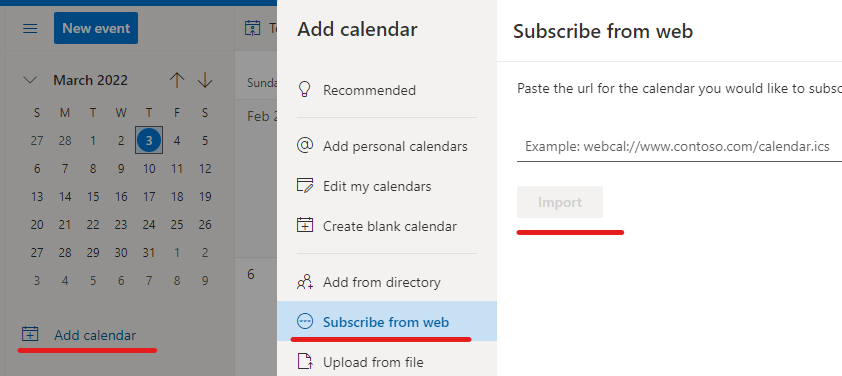Hi @Pawels
Thanks for your feedback above which shared more information and glad to know that your issue is resolved now! Since our forum has the policy that The question author cannot accept their own answer. They can only accept answers by others, and according to the scenario introduced here: Answering your own questions on Microsoft Q&A
I would make a brief summary of this post so that other forum members could easily find useful information here:
[Synchronization of external calendars in Outlook 365 - Summary]
Issue Symptom:
External calendar added to Outlook takes a long time to update/refresh
Possible Cause:
Google Calendar (External calendar) tells Outlook how often to check for updates.
Solution:
Find a workaround using Power Automate
Reference Links:
https://www.youtube.com/watch?v=X4GI-B5XbpA
Please Note: Since the web site is not hosted by Microsoft, the link may change without notice. Microsoft does not guarantee the accuracy of this information.
You could "Accept Answer" for this summary to close this thread, and your action would be helpful to other users who encounter the same issue and read this thread. Thanks for your understanding!
If an Answer is helpful, please click "Accept Answer" and upvote it.
Note: Please follow the steps in our documentation to enable e-mail notifications if you want to receive the related email notification for this thread.