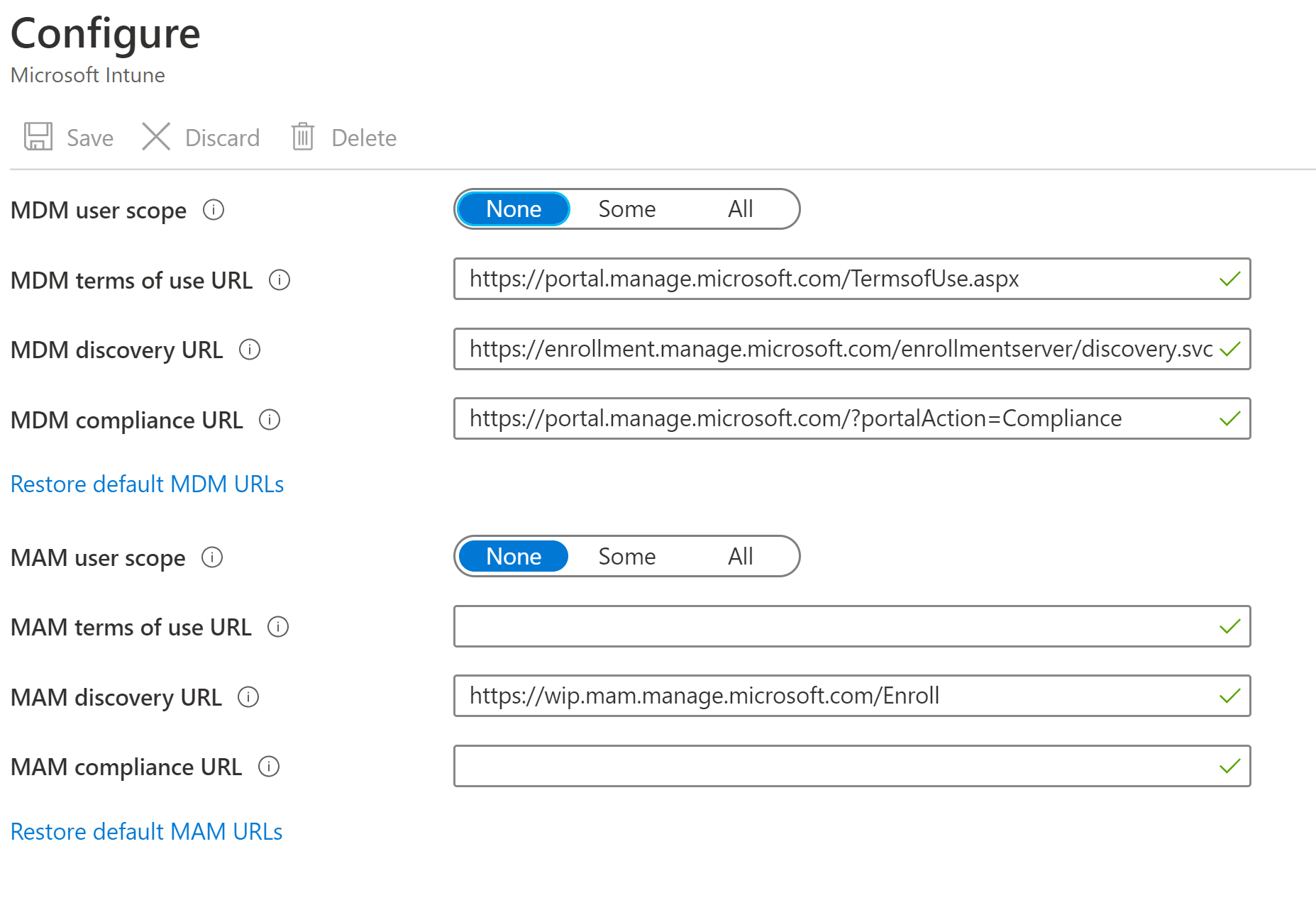I'll answer my own question. The problem was that the addition of InTune to Azure causes mobility settings to be turned to incorrect setting. Without a subscription to InTune, there is no way to fix this. Had to do free premium trial to be able to assign license and change MDM and MAM settings to 'None'. Image shows correct settings.