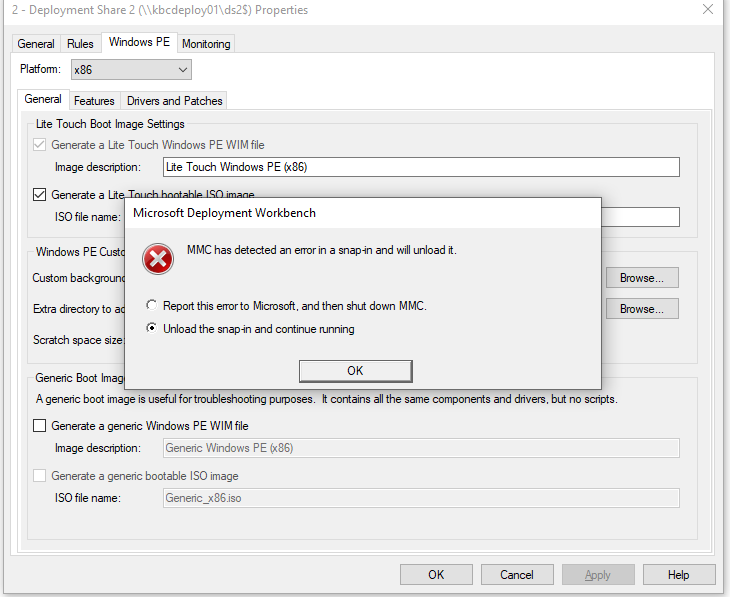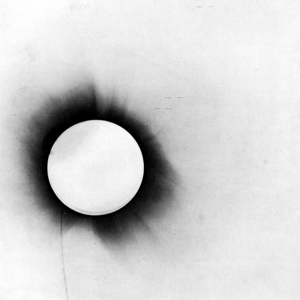Hi,
Thanks very much for your feedback. We're glad that the question is solved now. It's appreciated that you could click "Accept Answer" to the helpful reply, this will help other users to search for useful information more quickly. Here's a short summary for the problem.
Problem/Symptom:
Deployment Workbench crashes with the error "MDT mmc has detected an error in a snap-in and will unload it" when opening the Win PE tab in properties.
Solution/Workaround:
Install the Windows PE add-on for the Windows ADK. Because from Windows 10, version 1809, Windows Preinstallation Environment (PE) is avalable separately form the Assessment and Deployment Kit (ADK).
Reference Link:
Download and install the Windows ADK
Thanks again for your time!
Best regards,
Simon
If the response is helpful, please click "Accept Answer" and upvote it.
Note: Please follow the steps in our documentation to enable e-mail notifications if you want to receive the related email notification for this thread.