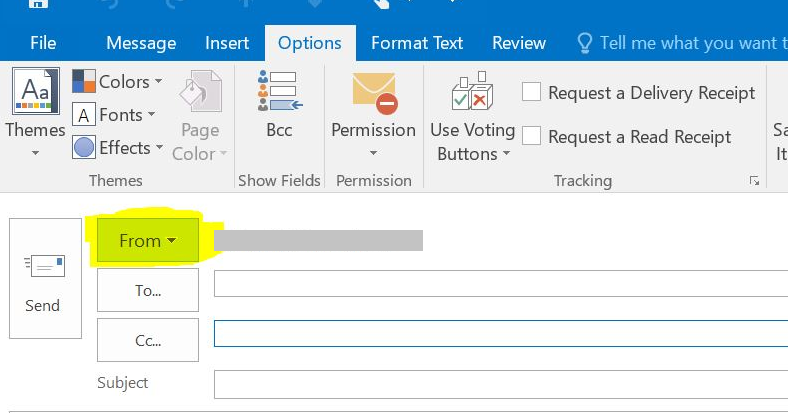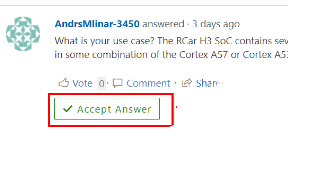Hi @Sajid Ali Shah ,
Welcome to our forum!
From your description, do you mean you want to always send from a default account?
According to my test, it is feasible to hide From Field while composing a new email and send from default account, here are the steps:
- Go to Option tab, click From in Show Fileds, then From field will be hidden.
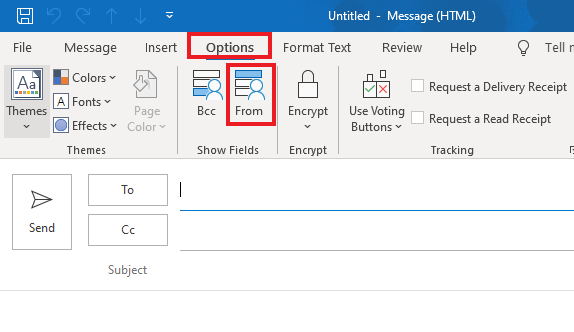
- Go to Account settings > Account Settings > choose one account and set it to the default
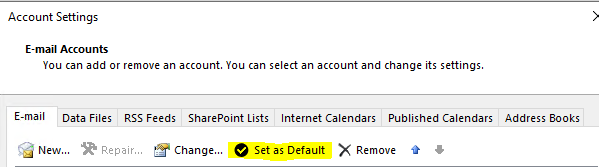
- Go to File > Options > Mail > Check "Always use the default account when composing new messages"
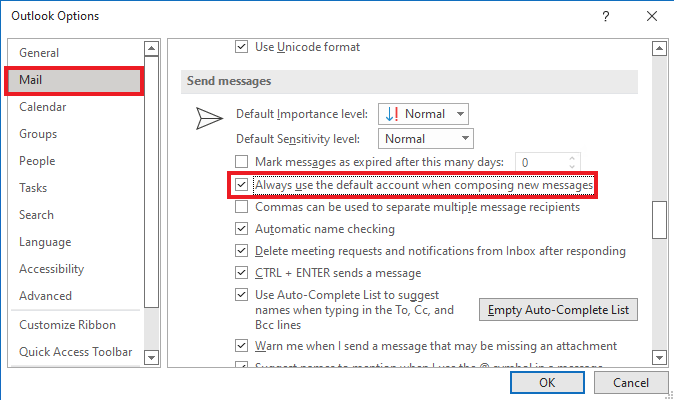
If the answer is helpful, please click "Accept Answer" and kindly upvote it. If you have extra questions about this answer, please click "Comment".
Note: Please follow the steps in our documentation to enable e-mail notifications if you want to receive the related email notification for this thread.