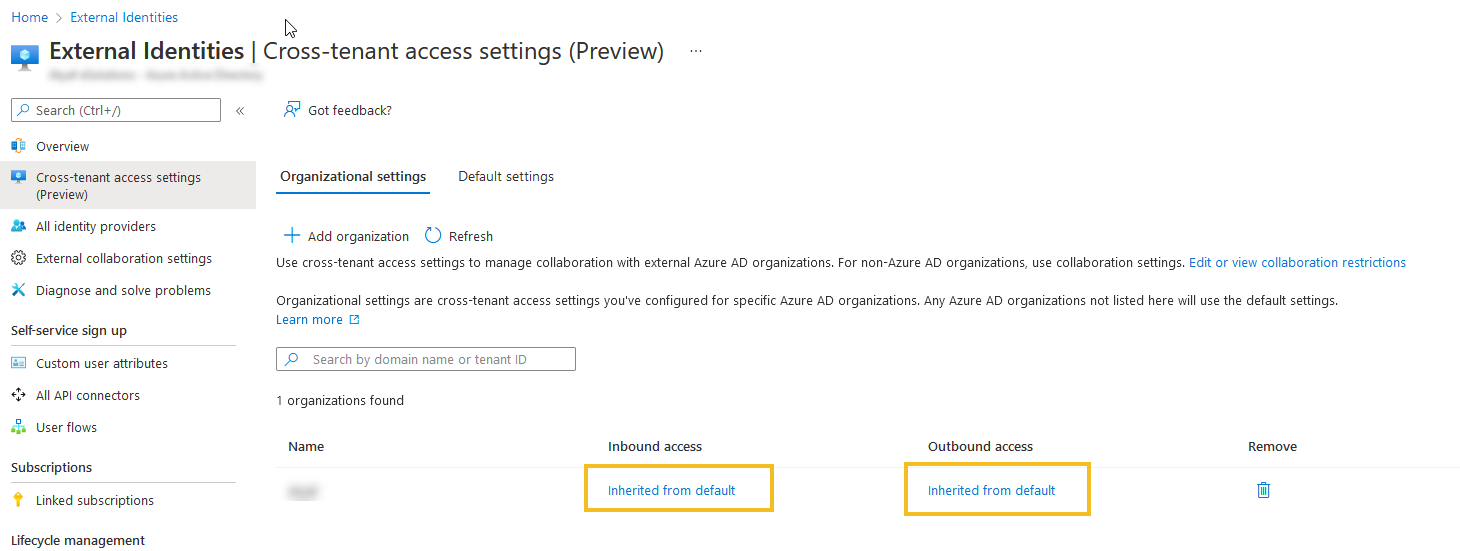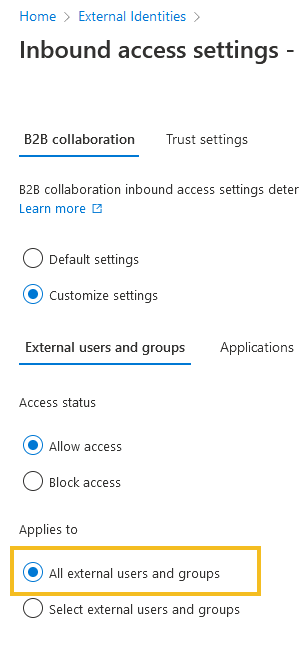Hi @Pitawat • Thank you for reaching out.
Based on the details that you have provided in your question, I understand that you want to provide access to the users of contoso.com to the apps in mytenant.com without inviting Contoso users to your tenant. However, the "Cross-tenant access settings" won't help you to achieve this.
Cross-tenant access settings are just to control:
- whether your users can access resources in an external organization.
- whether users from external Azure AD organizations can access your resources.
- whether your Conditional Access policies will trust the multi-factor authentication (MFA), compliant device, and hybrid Azure AD joined device claims from an external organization
How to allow external users to access your application without inviting them to your tenant?
As of today, to allow external users with access to your in-house developed applications, without inviting them to your tenant, you have the option to configure your application(s) as Multi-tenant applications. In this case, when users from contoso.com will access the application and accept the consent prompt, a service principal corresponding to your App will be created in the contoso.com tenant and the Contoso tenant can then issue a token for your multi-tenant application(s). You will have to update your application code to Validate the Issuer to accept and perform authorization using the token issued by the Contoso tenant.
Ref: Sign in any Azure Active Directory user using the multi-tenant application pattern
-----------------------------------------------------------------------------------------------------------
Please "Accept the answer" if the information helped you. This will help us and others in the community as well.