
Hi @Ravichand Agolla ,
Thanks for reaching out and apologies for delay in response.
From you query I understand that from your desktop application you want to integrate with Azure Active Directory to get information about all the users.
As mentioned below ,You need to register your desktop application in Azure Active Directory to sign in to acquire the access token to call Microsoft Graph API which leverage the user's information on Azure AD.
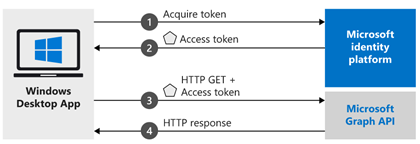
- First you need to register the application in Azure AD and manually configure your application
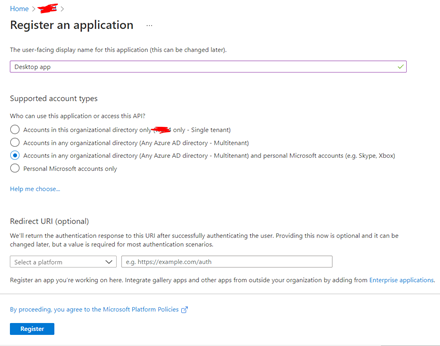
2.Under Manage, select Authentication and Add a platform > Mobile and desktop applications
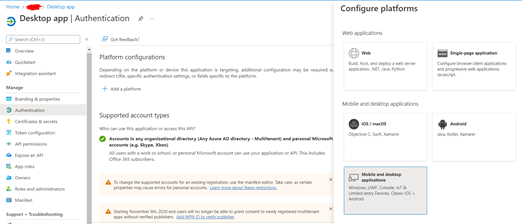
The app registration process generates an application ID, also known as the client ID, which uniquely identifies your desktop app to configure in the application.
Microsoft provide the MSAL (Microsoft.Identity.Client) libraries used to sign in users and after the user is authenticated, the application receives a token which you can use as bearer token to pass in Authorization Header to query Microsoft Graph API to get user’s information by calling below Graph endpoint.
https://graph.microsoft.com/v1.0/users/{id | userPrincipalName}.
Reference doc: https://learn.microsoft.com/en-us/azure/active-directory/develop/scenario-desktop-overview
https://learn.microsoft.com/en-us/azure/active-directory/develop/desktop-app-quickstart?pivots=devlang-windows-desktop
If you have any further queries on this. Please let us know.
Thanks,
Shweta
Please remember to "Accept Answer" if answer helped you.