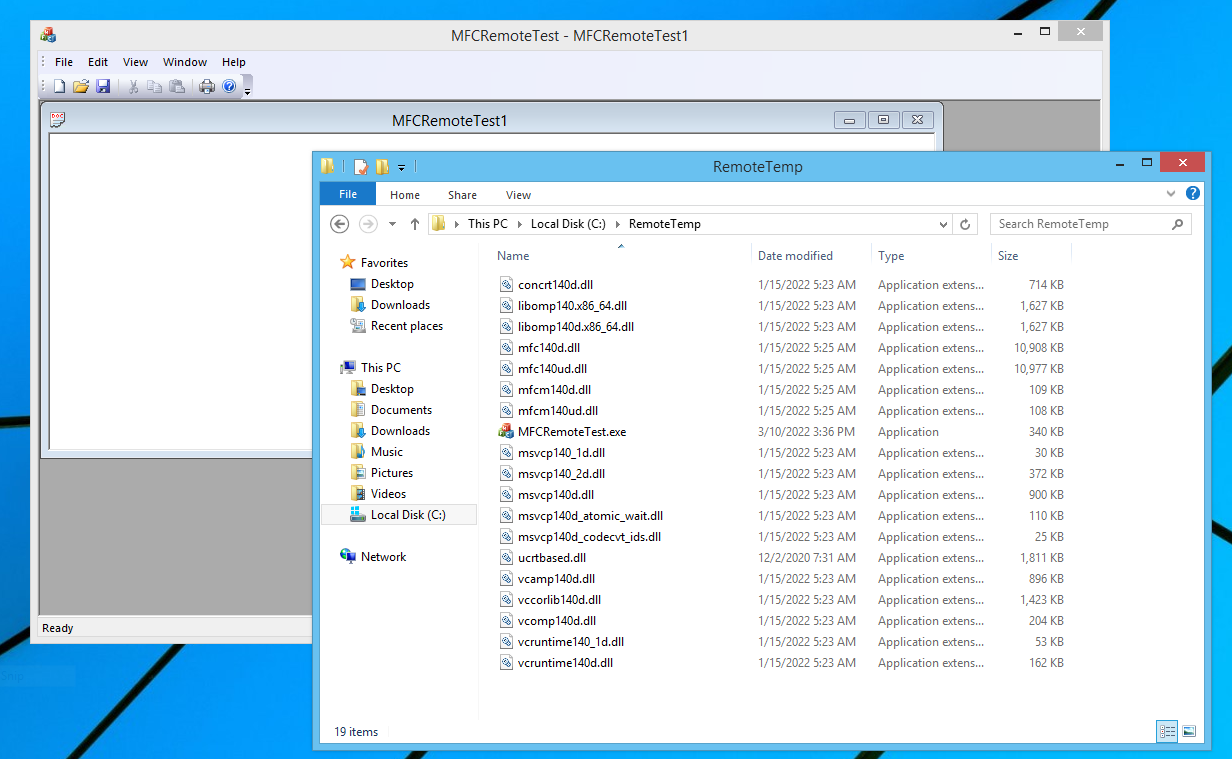If you are using a debug version of your application on the target system then installing vc_redist.x64 on the target will not help you since it does not install the debug versions. You need to copy for test purposes the debug versions of the dlls from your development system to the target system. On my VS2019 Community the debug versions of dlls can be found at C:\Program Files (x86)\Microsoft Visual Studio\2019\Community\VC\Redist\MSVC\14.29.30133\debug_nonredist. You will probably need to copy the debug version of the UCRT also.
vs2019professional, remote debugger, redistributable
On my development PC is vs2019 professional installed. I develop in C++ application for remote pc (nativ c++).
If I install RemoteDebugger (RemoteTools) on remote PC and start msvcmon, and try to start my application on remote, get a lot of errors with missing dlls.
I installled actual framework(vc_redist.x64), Win SDK(22000.194.210911-1543.co_release_svc_prod1_WindowsSDK) and RemoteTools(VS_REmoteTools x64).
Always same problem.
Asap I install VS2019 on remote PC
1.MSVC142,
2.Windows10SDK,
3.Just In Time Debugger)
all works fine.
But for this installation need license or community edition.
Is there other way to get the goal with redistributable modules?
(on VS2010 it was not a problem).
Thx in advance.
Developer technologies | Visual Studio | Debugging
Developer technologies | C++
Developer technologies | Visual Studio | Other
4 additional answers
Sort by: Most helpful
-
Wlodek Doniec 21 Reputation points
2022-03-06T20:42:10.587+00:00 Now I uninstalled Vs2019 from remote, but remotedebug still worx.
****140d Dlls are in system32 folder still present. Probably not removed by uninstall.I've alredy tried to copy dll's by hand from my local PC to remote (before install vs2019 on remote PC).
All debug dll's like: mfc140d.dll, msvcp140d.dll,... and so on. Also vcruntime140d.dll and UCRT.But by try to start application via remote, get error:
Application can't be started correctly.
(probably dlls and win10 version doesn't match (?)).Must try the same on virgin PC again.
-
Wlodek Doniec 21 Reputation points
2022-03-10T14:21:58.423+00:00 To copy missing DLLs into folder is not enought.
Get still message;
App could not be started correctly ( 0xc000007b).Only one thing helps: VS2019 installation.
But can't belive that for remotedebugging VS installation on remote system necessary. -
Wlodek Doniec 21 Reputation points
2022-03-11T12:56:52.237+00:00 It is different behaviour to my system. Also if I copy all dlls into my working path, I'm not able to start application (0xc0000007b) error.
But it happens also if I start application on remote system directly (not by remote debugger).
Application generated on local pc is not running on remote pc.
Lost 6 hours today trying different configurations.
Compared dlls which has been changed by VS2019 in system32, but no really progress :-(Can be problem with my application (it is moved from VS2010 to 2019).
Maybe shell try with other very simple app.Asap I install vs2019 on remote, no problems any more.
-
Wlodek Doniec 21 Reputation points
2022-03-12T08:43:59.897+00:00 Crazy!!! Problem solved.
Trick is, missing Dlls has to be copied from Windows\SysWow64, not from Windows\System32.
In both folder are included MFC Dlls (mfc140d.dll,... and so on) as 32 and 64 bit version.
Even if my application is 32 bit, I need 64 bit Dlls.