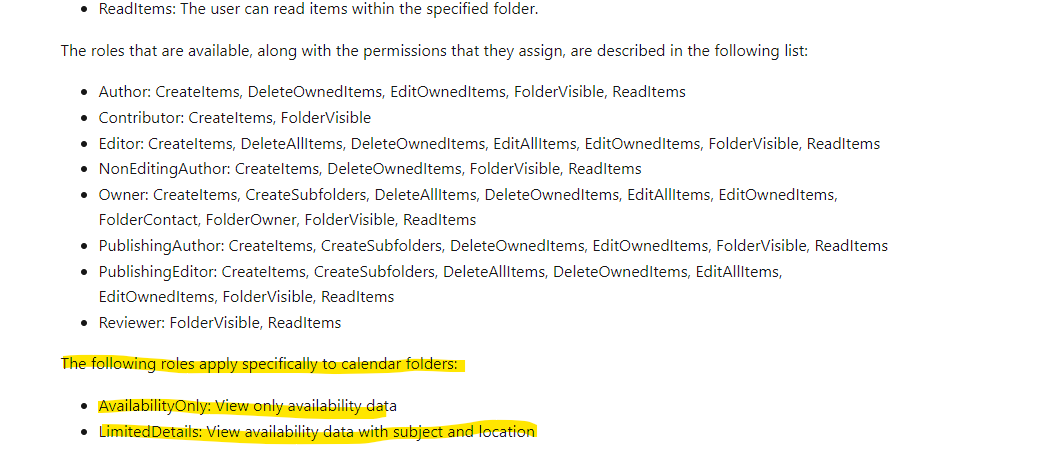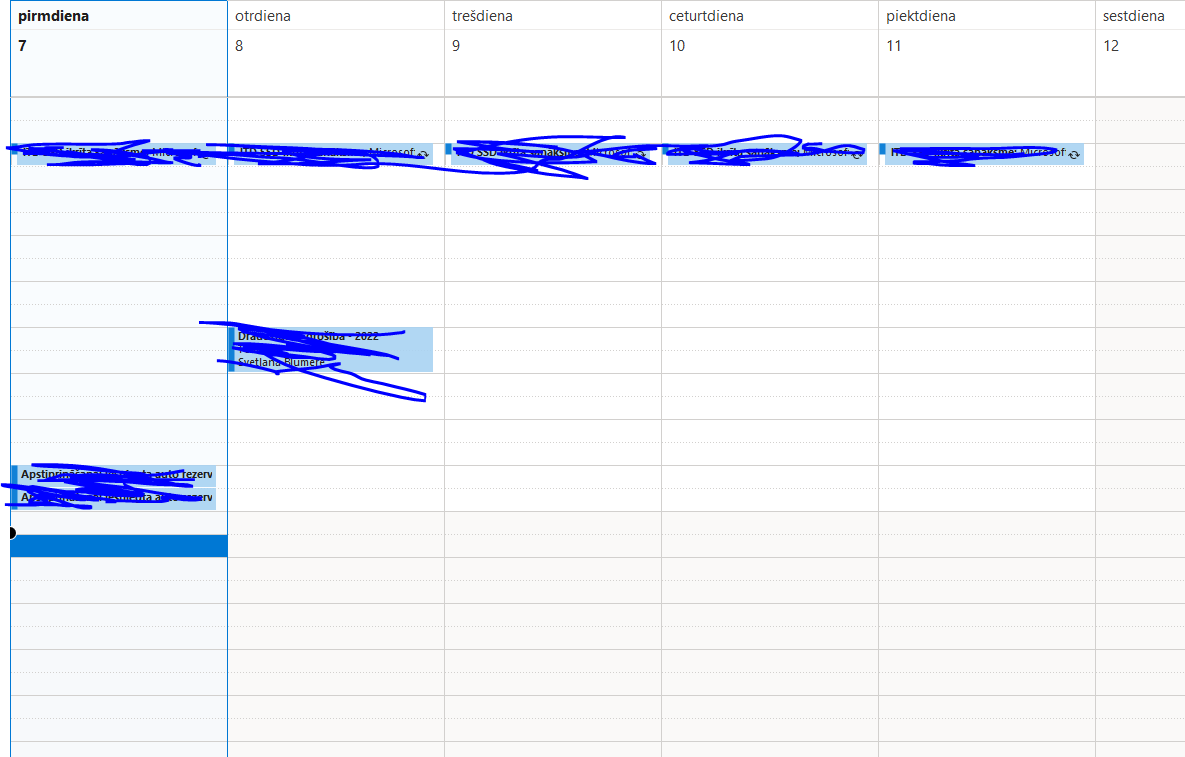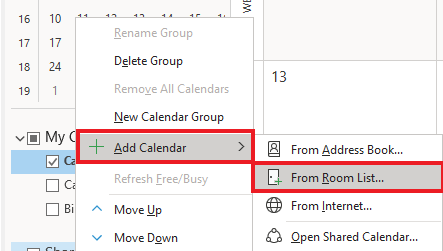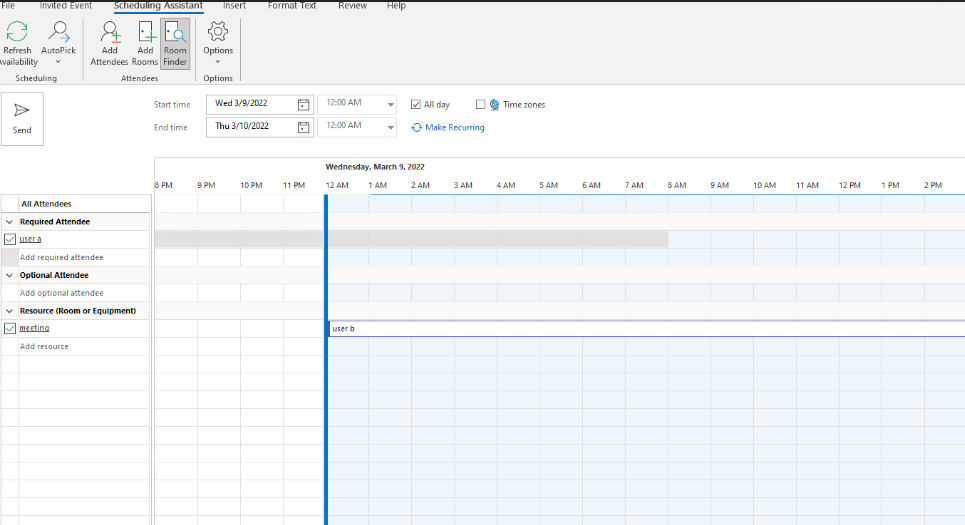Yes, and you can decide what they can see:
Here is what set as the default:
FolderName User AccessRights SharingPermissionFlags
----------
---- ------------ ----------------------
Calendar Default {AvailabilityOnly}
Calendar Anonymous {None}