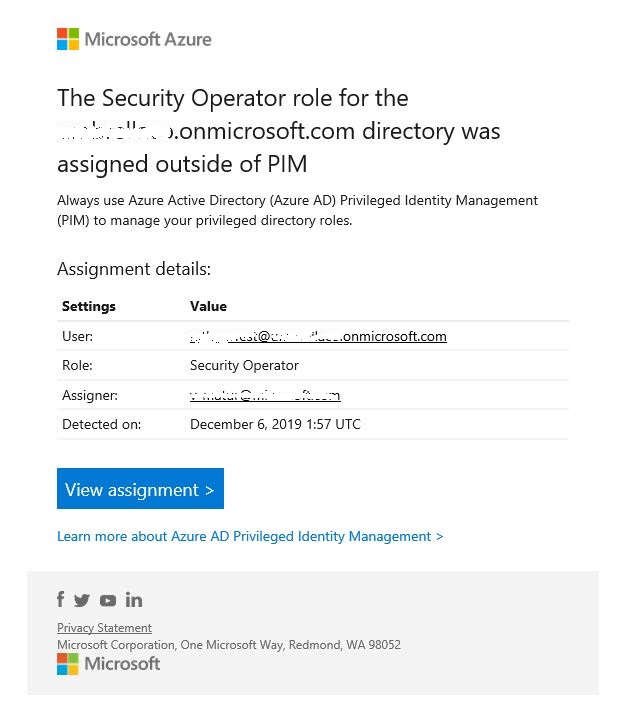Security Alerts for PIM are of many types and some of the default one are only configurable.
"Roles are being activated too frequently" alert, "There are too many global administrators" alert and the "Administrators aren't using their privileged roles" alert have some level of configuration option. You can find the same detailed in this document.
However, the alert that you are mentioning - "Roles are being assigned outside of PIM" - this alert is sent out to all the Global Administrators of that tenant. This alert is not customizable.
You can also visit this document to check for other customizations available.
Here's an snapshot example of the email that you should be receiving.