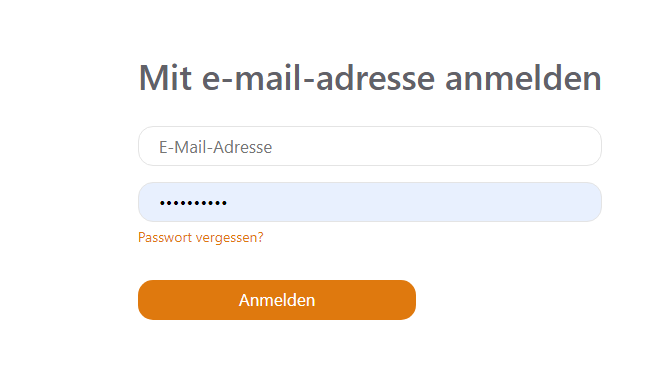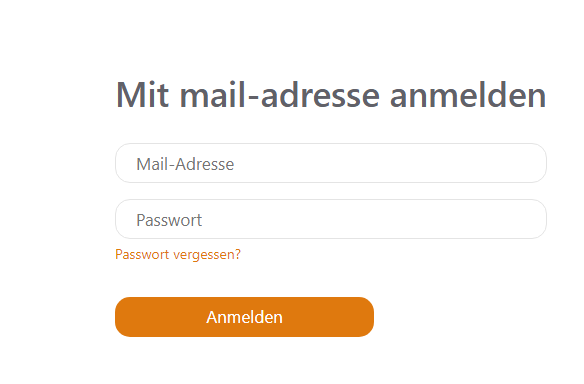Hi @Gabriel Schneider , by design custom policies print out the values in lowercase. At the moment you could use JavaScript to change the text in the correct case or another way would replacing the placeholder in the policy with the actual value you want to see.
<LocalizedString ElementType="UxElement" StringId="local_intro_generic">Mit E-Mail-Adresse anmelden</LocalizedString>
If this answer helped you please mark it as "Verified" so other users can reference it.
Thank you,
James