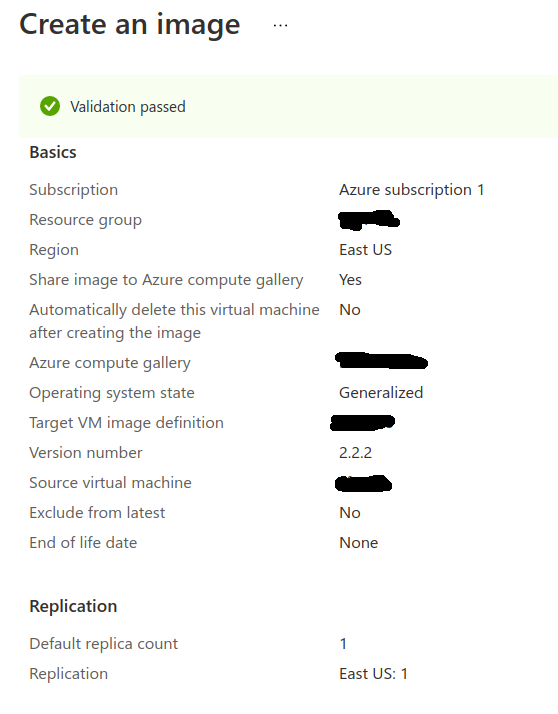Firstly, apologies for any inconvenience this issue may have caused.
This is a known issue, team is rolling out a fix for this.
The issue was in creating imaged definition, Plan Information had to be provided in the command:
Example:
az sig image-definition create --resource-group RG --gallery-name test --gallery-image-definition acceleratedbyol --publisher paloaltonetworks --offer vmseries-flex --sku byol --os-type Linux --os-state Generalized --features IsAcceleratedNetworkSupported=True --plan-name byol --plan-product vmseries-flex --plan-publisher paloaltonetworks
As a work around, you can try to capture the image as a managed image, then try adding it to the gallery.
Hope that helps.
Please 'Accept as answer' if it helped, so that it can help others in the community looking for help on similar topics.