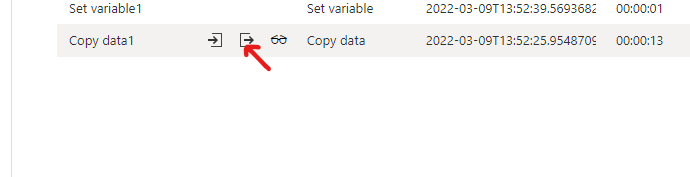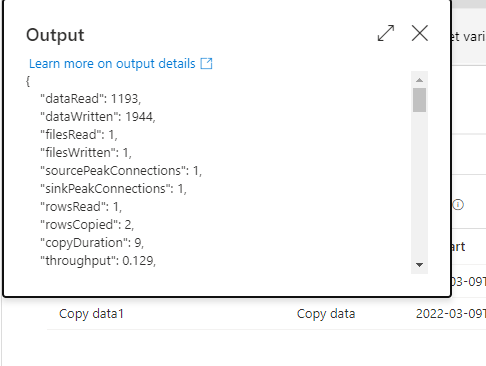Thanks @Nasreen Akter & @Pratik Somaiya .
Hello @Michael Mimbela Arenaza ,
I concure with @nasreen , when you are decompressing a file , you cannot get the row count .
You never mentioned what kind of uncompressed files are there , lets assume if you have csv files , You can do
- Add one more copy activity ,
- Copy the records( not file ) from source to a sink ( may be a container)
- Once the copy is done , you will be see the row data as called out by @Nasreen Akter .
- Delete the sink data as we do not need that anyways .
Please do let me if you have any queries.
Thanks
Himanshu
- Please don't forget to click on
 or upvote
or upvote  button whenever the information provided helps you. Original posters help the community find answers faster by identifying the correct answer. Here is how
button whenever the information provided helps you. Original posters help the community find answers faster by identifying the correct answer. Here is how - Want a reminder to come back and check responses? Here is how to subscribe to a notification
- If you are interested in joining the VM program and help shape the future of Q&A: Here is how you can be part of Q&A Volunteer Moderators