
@Aditya Patel , From your description, it seems we get error "Something went wrong 80004005" during Autopilot. If there's any misunderstanding, please let me know.
Before going on, I would like to confirm if we are deploying Autopilot user-driven mode for hybrid Azure Active Directory join
https://learn.microsoft.com/en-us/mem/autopilot/user-driven#user-driven-mode-for-hybrid-azure-active-directory-join
If yes, we can try the following steps to see if it can be fixed::
1.Delete all objects including the original Autopilot objects from Intune, AAD and local AD
-Delete from: Intune portal>Device>all devices
-Delete from: Intune portal>Device>Windows>Windows enrollment> Windows Autopilot Deployment Program
-Delete from: Azure portal>Device
-Delete from local AD
2.Re-import device csv file and assign Autopilot profile and Domain Join profile
https://learn.microsoft.com/en-us/mem/autopilot/add-devices#powershell
3.Wait for the profile to be assigned
4.Reset the device(make sure chose “Remove everything” and turn on “Data erasure”)
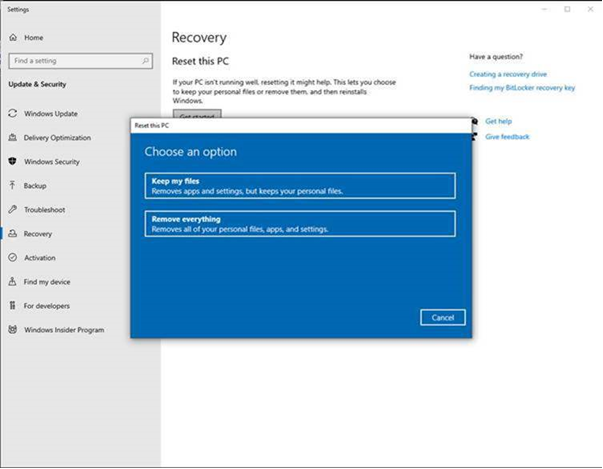
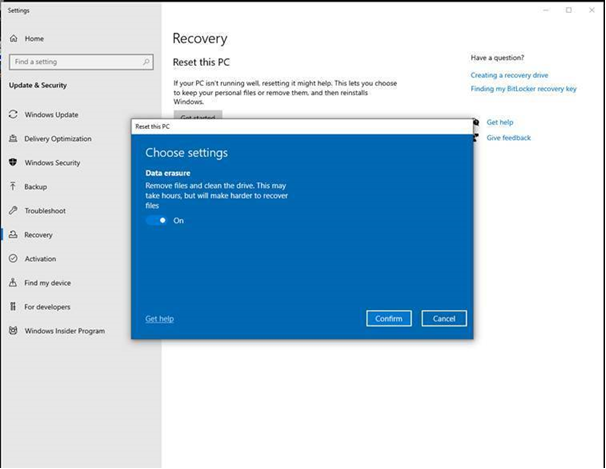
5.Perform HAADJ enrollment
Hope it can help.
If the answer is helpful, please click "Accept Answer" and kindly upvote it. If you have extra questions about this answer, please click "Comment".
Note: Please follow the steps in our documentation to enable e-mail notifications if you want to receive the related email notification for this thread.