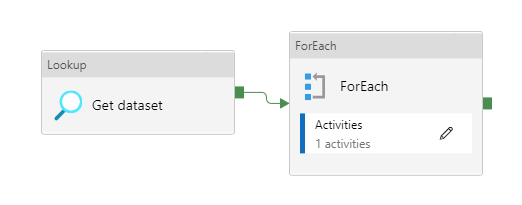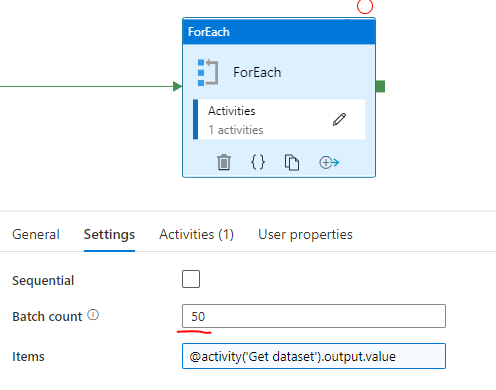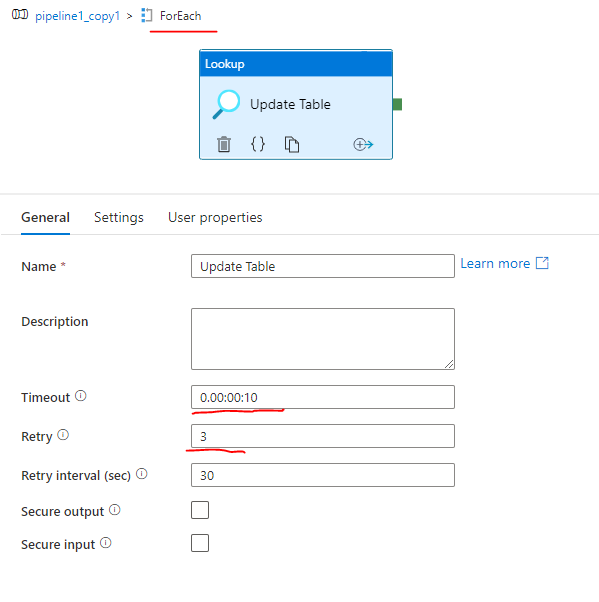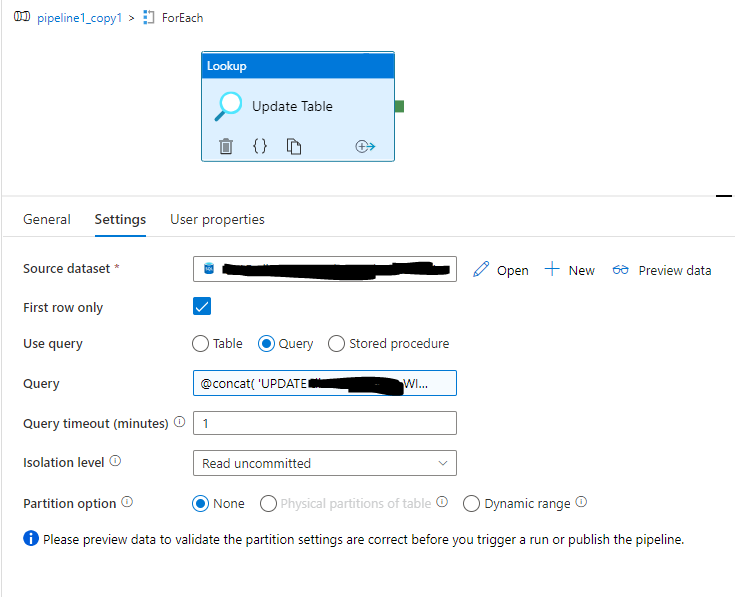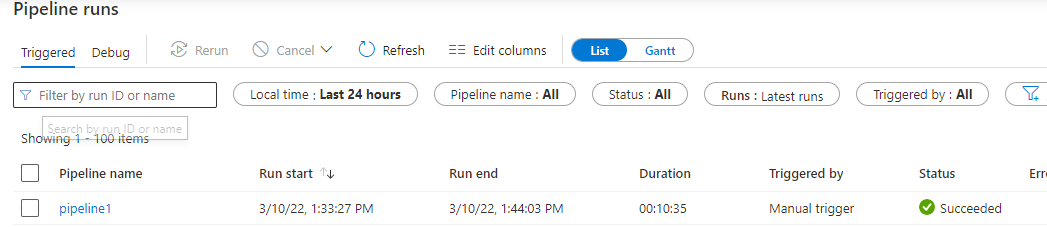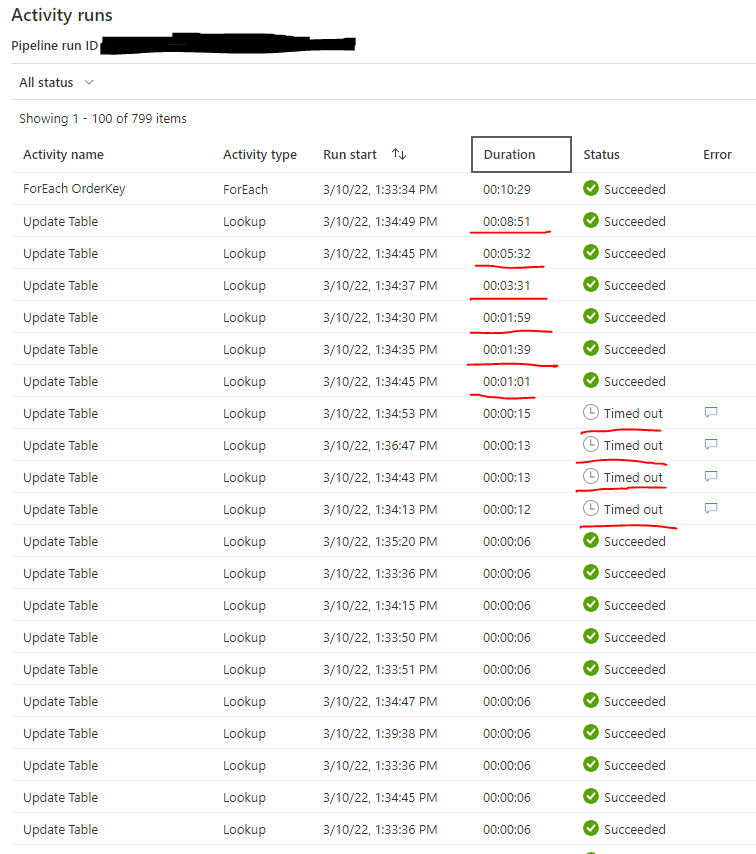Hi @CW ,
Welcome to Microsoft Q&A platform and thanks for posting your query here.
Summarizing your query here - It looks like you are facing performance issue in your ADF workflow. You tried various things to figure it out like , upgrading IR and SQL DB to higher available versions , trying different pipeline structure to make it faster. But still you didn't see any improvement in the performance.
As I went through the details, it seemed that the issue is not with IR or SQL DB versions. You are trying to run multiple DML queries- in this case Update queries at the same time as the lookup which is trying to update the table is within foreach. With the increase in the number of concurrent queries running in the database , it might have blocked the resource class and in turn one query is blocking other queries. Below is the image showing max concurrent queries allowed based on service tier.
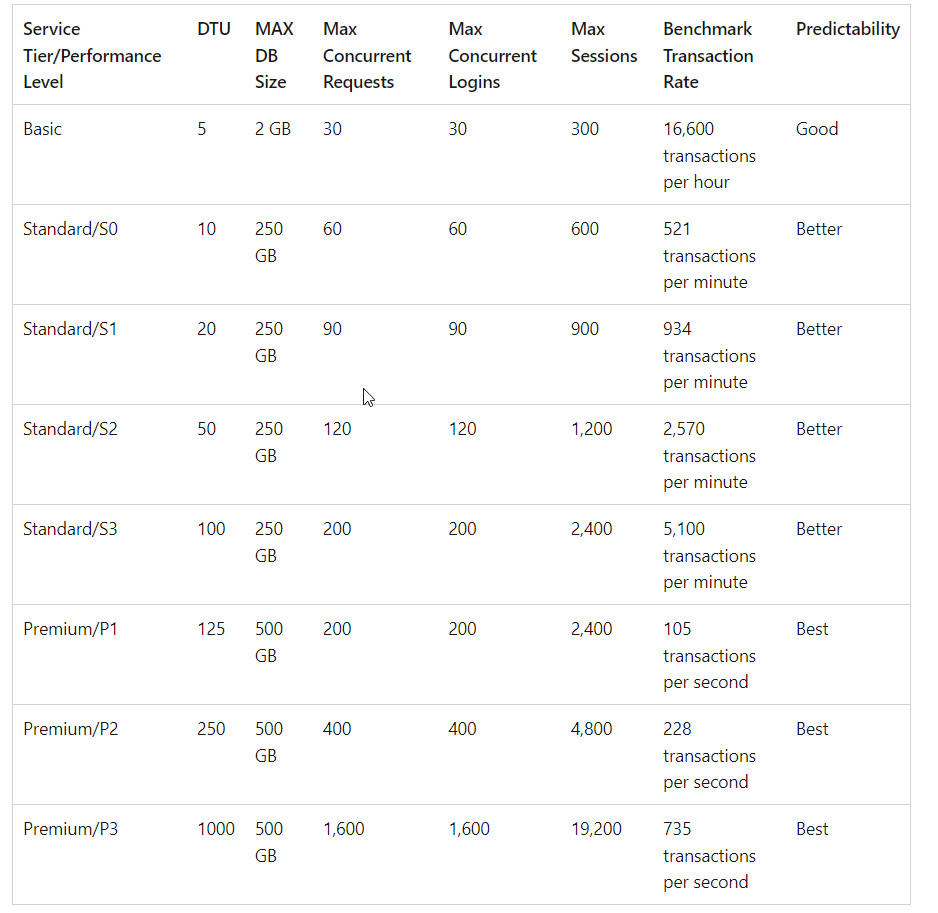
The approach I would like to suggest here is instead of lookup activity which you are using to update the table for each item at the same time , it's better to use
- copy activity to copy the output content of Web request (the one which you are trying to update in the table) into a dummy/stage table. Keep it a truncate and reload table for every transaction. It will bring the required data all at once in your database.
- Then, use stored procedure activity or Script activity to join this dummy table with your original table to update the needed fields based on the OrderKey.
This will replace the massive parallel update queries with a one-time update and will enhance the performance.
Hope this will help. Please let us know if any further queries.
------------------------------
- Please don't forget to click on
 or upvote
or upvote  button whenever the information provided helps you.
button whenever the information provided helps you.
Original posters help the community find answers faster by identifying the correct answer. Here is how - Want a reminder to come back and check responses? Here is how to subscribe to a notification
- If you are interested in joining the VM program and help shape the future of Q&A: Here is how you can be part of Q&A Volunteer Moderators