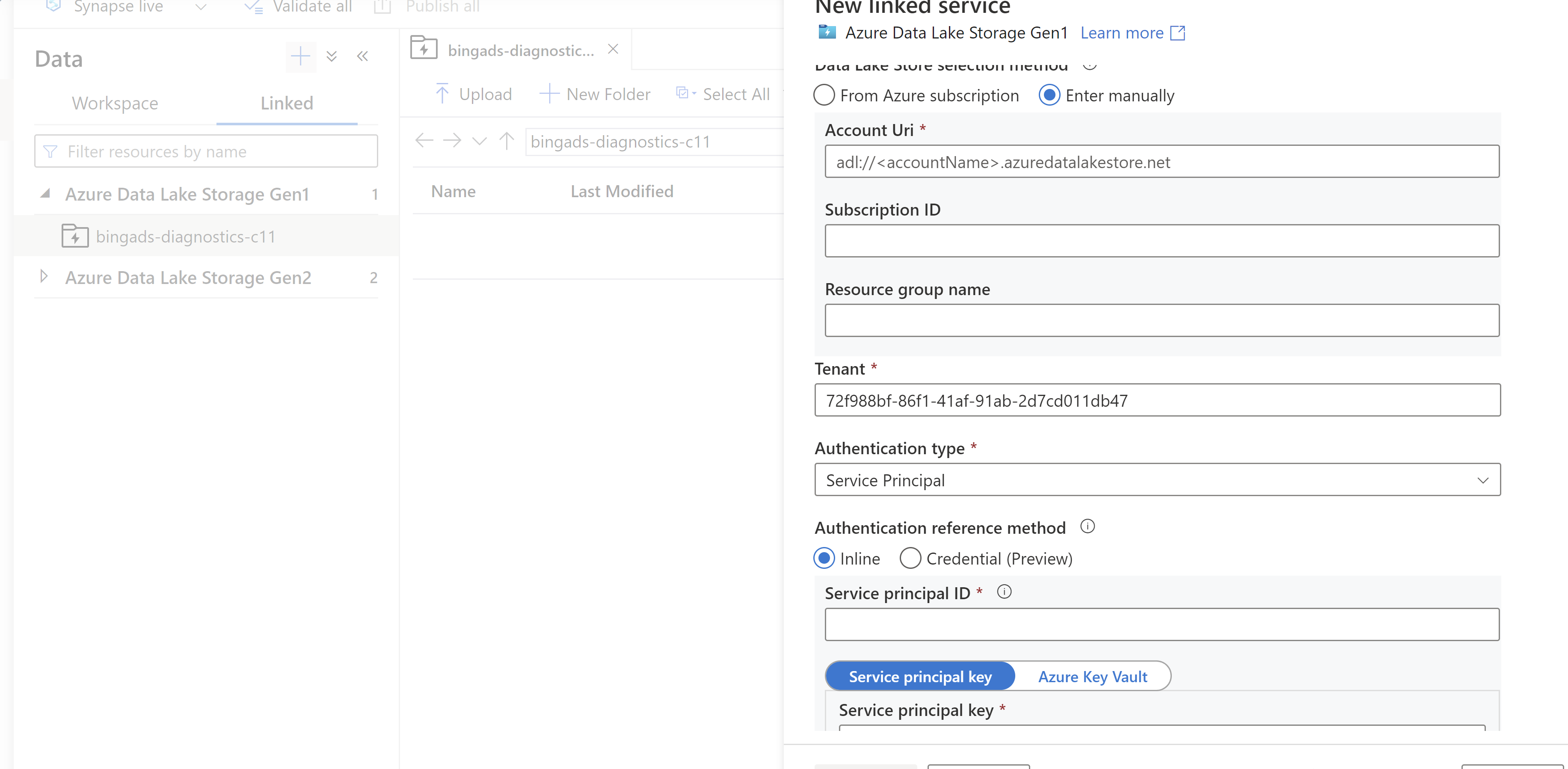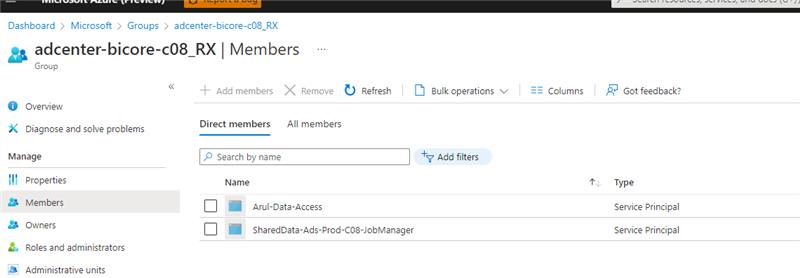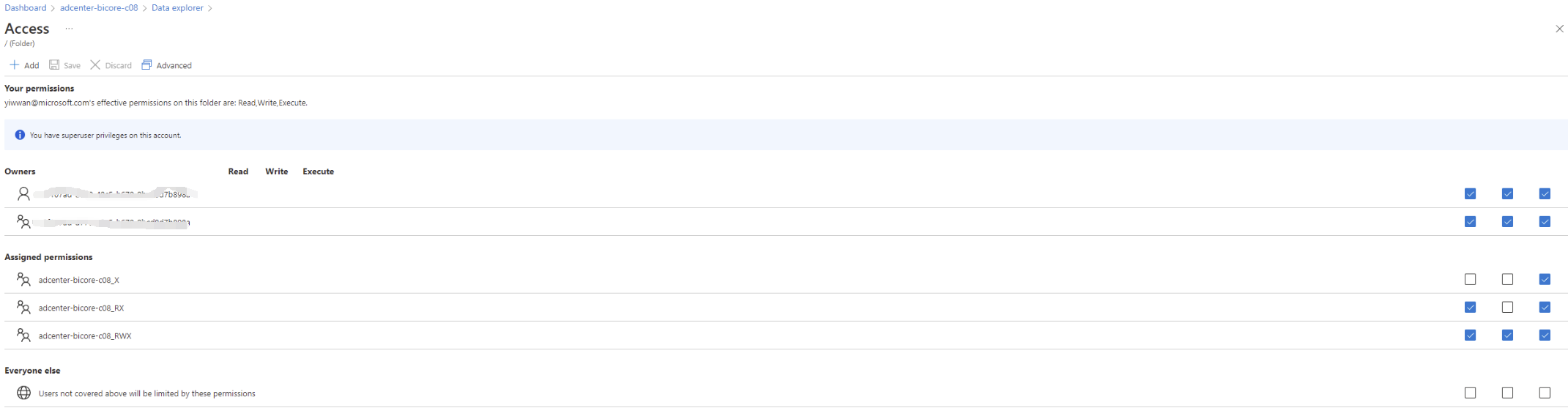Hello @Jie Li ,
Thanks for the question and using MS Q&A platform.
You may follow the below steps to grant the service principal or the managed identity with proper permission in ADLS Gen1 storage accounts.
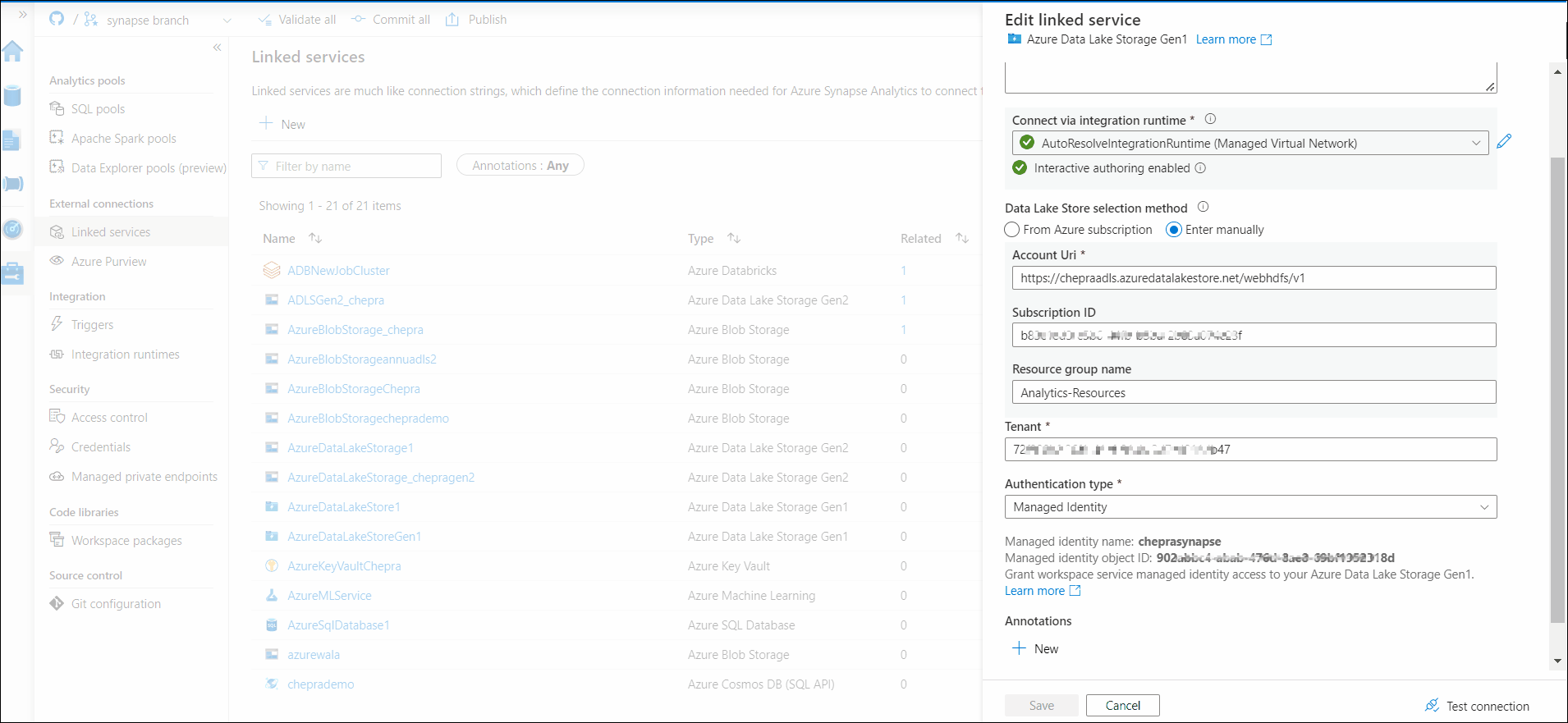
- As source: In Data explorer > Access, grant at least Execute permission for ALL upstream folders including the root, along with Read permission for the files to copy. You can choose to add to This folder and all children for recursive, and add as an access permission and a default permission entry. There's no requirement on account-level access control (IAM).
- As sink: In Data explorer > Access, grant at least Execute permission for ALL upstream folders including the root, along with Write permission for the sink folder. You can choose to add to This folder and all children for recursive, and add as an access permission and a default permission entry.
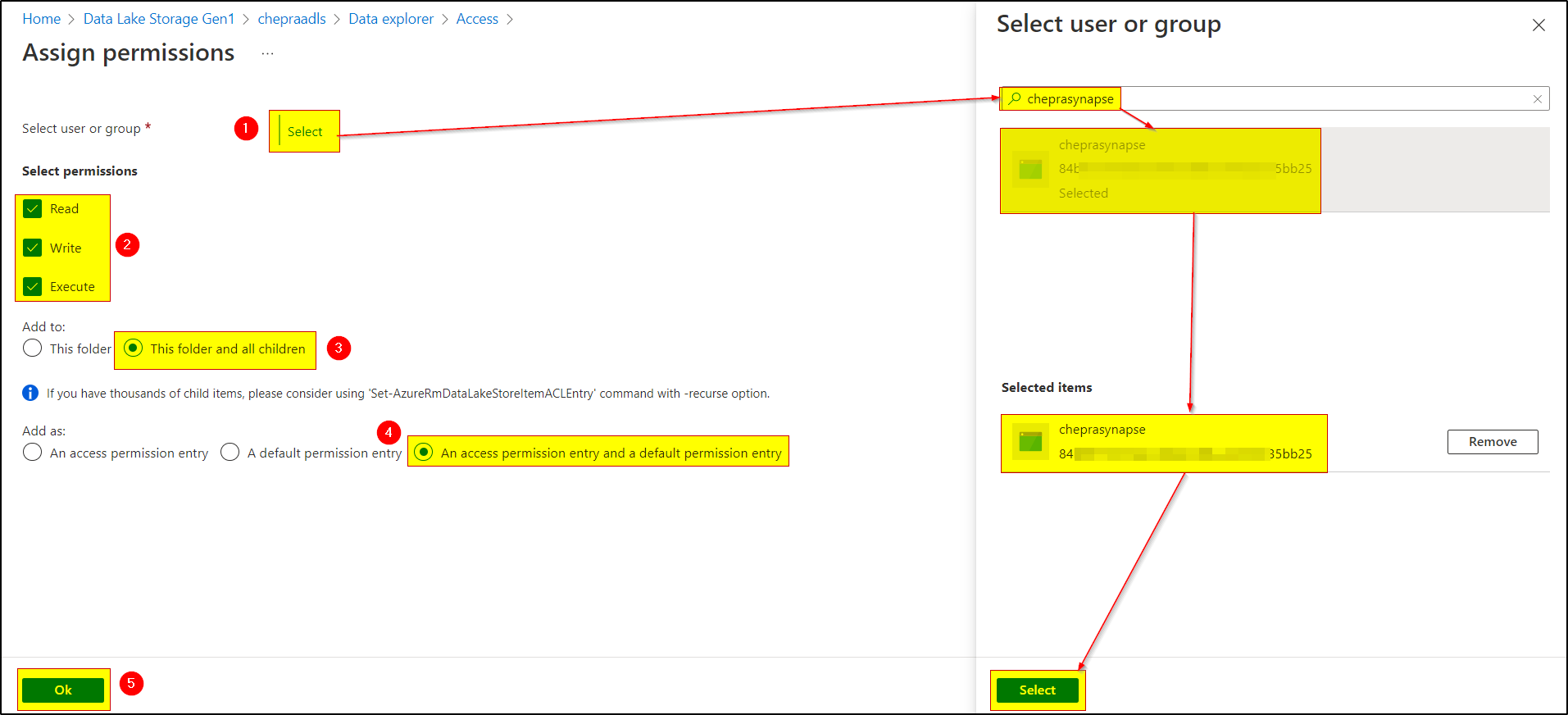
For more details, refer to Use service principal authentication in ADLS Gen1 accounts.
Hope this will help. Please let us know if any further queries.
------------------------------
- Please don't forget to click on
 or upvote
or upvote  button whenever the information provided helps you. Original posters help the community find answers faster by identifying the correct answer. Here is how
button whenever the information provided helps you. Original posters help the community find answers faster by identifying the correct answer. Here is how - Want a reminder to come back and check responses? Here is how to subscribe to a notification
- If you are interested in joining the VM program and help shape the future of Q&A: Here is how you can be part of Q&A Volunteer Moderators