Hi @Cliona McCabe ,
According to my test, it is feasible, here are the steps for your reference:
- Export the Calendar to a CSV file.
Choose File > Open & Export > Import/Export > Export to a file.
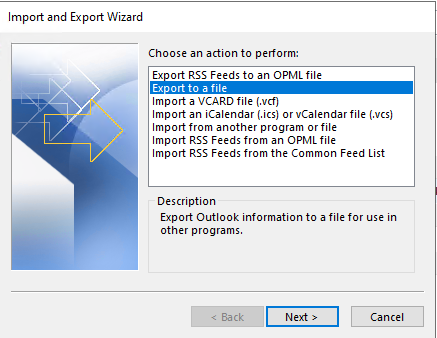
Choose Comma Separated Values.
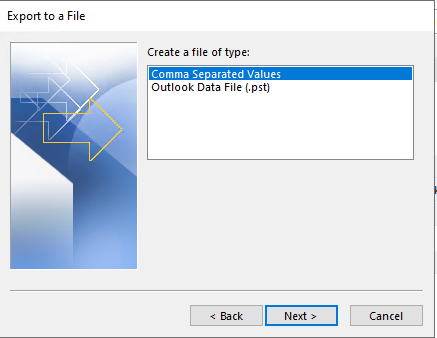
Now, select the “Calendar” option in the folder list and click the “Next” button.
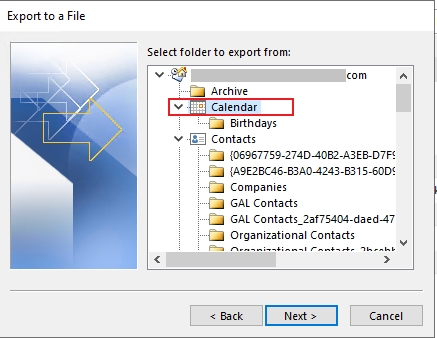
Click the “Finish” button, you’ll be given the option to choose the start and end dates for the data you want.
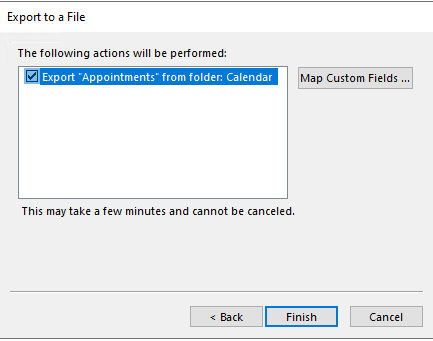
Choose a date range and then click the “OK” button. Every appointment within that date range will be exported.
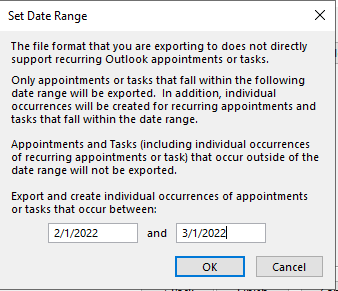
- In the CSV file, filter on the color categories.
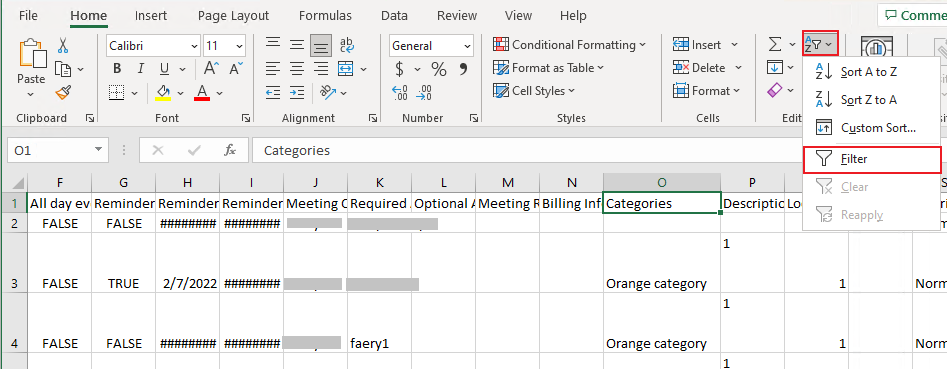
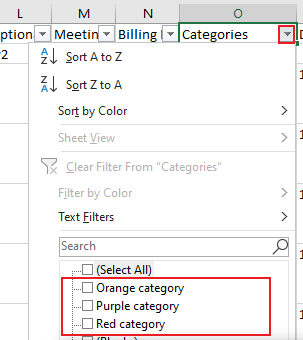
If the answer is helpful, please click "Accept Answer" to help other people
Note: Please follow the steps in our documentation to enable e-mail notifications if you want to receive the related email notification for this thread.