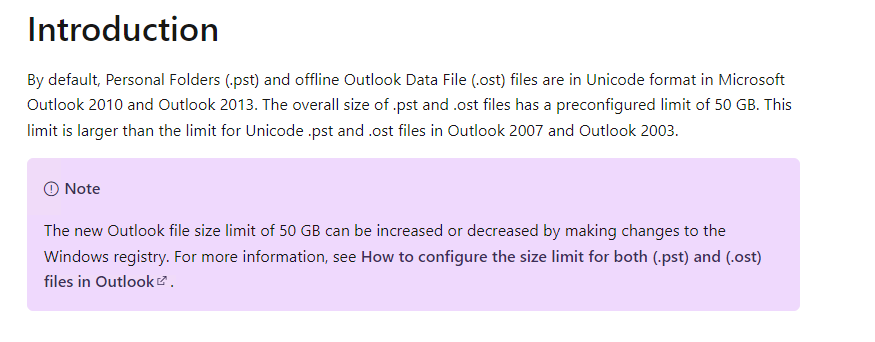In Outlook Office 365, the maximum size limit for .pst and .ost files is 50 GB. PST files can be increased to 100 GB with registry settings, however keeping the files within these limits ensures smooth performance.
To increase the file size limit for .pst and .ost files in Outlook, you can follow these steps:
- Close Outlook: Ensure that Outlook is not running before making any changes.
- Open Registry Editor: Press "Windows + R" to open the Run dialog, type "regedit," and press Enter to open the Registry Editor.
- Navigate to the Registry Key: In the Registry Editor, navigate to the following key:
- For .pst files: HKEY_CURRENT_USER\Software\Microsoft\Office{version}\Outlook\PST
- For .ost files: HKEY_CURRENT_USER\Software\Microsoft\Office{version}\Outlook\OST
- Note: Replace "{version}" with the appropriate version number (e.g., 16.0 for Outlook 2016, 15.0 for Outlook 2013).
- Create a New DWORD Value: Right-click on the right-side pane, select "New," and then click "DWORD (32-bit) Value."
- Name the New Value: Enter "MaxLargeFileSize" as the name of the new DWORD value.
- Set the Value Data: Double-click on "MaxLargeFileSize," set the "Base" to "Decimal," and enter the desired size limit in megabytes (MB). For example, to set a 100 GB limit, enter "102400."
- Create Another DWORD Value (optional): If you want to increase the limit for Unicode .pst files (Outlook 2003 and later), create another DWORD value named "MaxLargeFileSizeUnicode" and set the value data as desired.
- Close Registry Editor: Once you have made the necessary changes, close the Registry Editor.
- Restart Outlook: After making the changes, restart Outlook for the new file size limit to take effect.