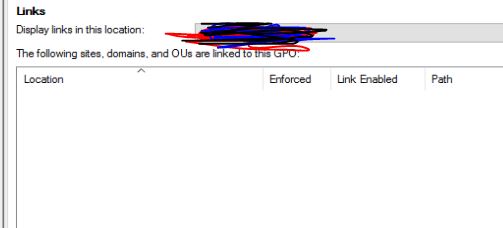Hi,
Open gpmc.msc and go to the OU where you want link the GPO and click link a existing GPO as mentioned by the screenshot below:
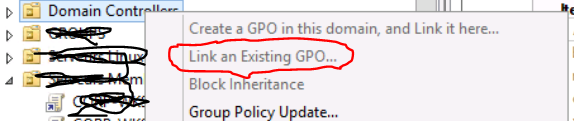
Please don't forget to mark helpful reply as answer
This browser is no longer supported.
Upgrade to Microsoft Edge to take advantage of the latest features, security updates, and technical support.
Hi Experts
i am facing issue with group policy which i have applied.(shorten appointments and meetings is not getting applied.) i am using the latest version admx and adml templates. I am using outlook version 2201(Build 14827.20220 Click-to-Run)
User Configuration-Policies-Admin Templates-Microsoft outlook 2016-Outlook options-Preferences-Calendar Options.
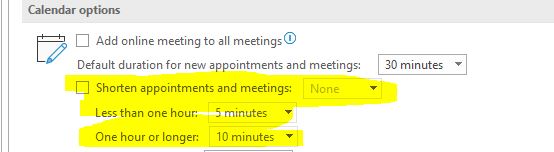
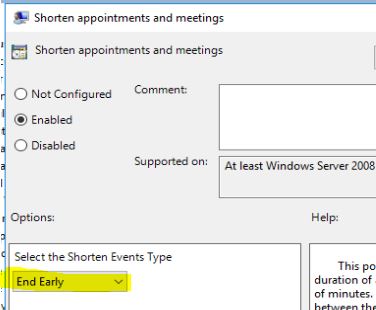
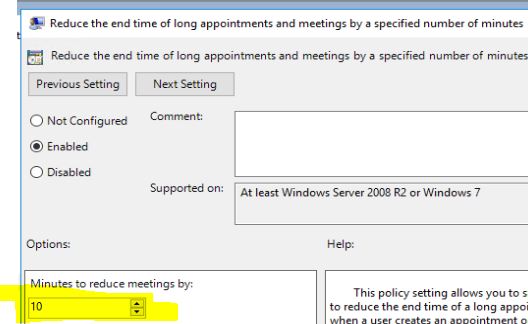
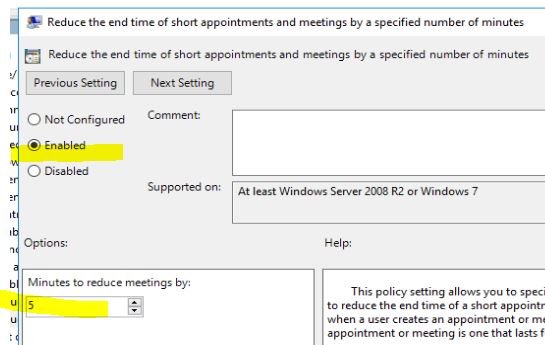
Hi,
Open gpmc.msc and go to the OU where you want link the GPO and click link a existing GPO as mentioned by the screenshot below:
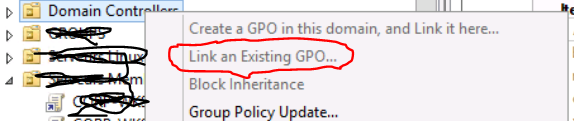
Please don't forget to mark helpful reply as answer
Hi,
Check if this settings is applied on impacted computers?
gpresult /H C:\temp\gpresult.html
Please don't forget to mark helpful reply as answer
What license are you using for the Outlook clients?
Please note that GPO may not work or would be limited with some licenses.
For example, if you are using Microsoft 365 Business Standard or Microsoft 365 Business Premium, I suppose it may not work for you in this case.
More information can be found in this link: Office applications service description
Please refer to the Group Policy Support part.
If the answer is helpful, please click "Accept Answer" and kindly upvote it. If you have extra questions about this answer, please click "Comment".
Note: Please follow the steps in our documentation to enable e-mail notifications if you want to receive the related email notification for this thread.
it looks link is missing how do i add the link