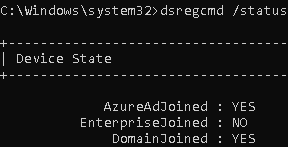Hi Marilee,
No Problem. Thanks for your reply. I see that my Hybrid Domain Joined PC is not appearing as Compliant in Azure AD Devices Portal.
Is there any misconfiguration in Azure AD part?

Thanks,
Ram
This browser is no longer supported.
Upgrade to Microsoft Edge to take advantage of the latest features, security updates, and technical support.
Hi Team,
I have added an application under Enterprise Applications in Azure. I have configured a Conditional Access Policy for this application to access only from Trusted Locations. In this trusted location, I have added my office public IP's and as expected this application is accessible via my office network.
I have set of users working from home with official laptop, I have configured conditional Access Policy in such a way that people access using official laptop should complete MFA. This is working.
But I noticed even they are able to access with the personal devices. How to resolve this?
Thanks,
Ramachandran K

Hi Marilee,
No Problem. Thanks for your reply. I see that my Hybrid Domain Joined PC is not appearing as Compliant in Azure AD Devices Portal.
Is there any misconfiguration in Azure AD part?

Thanks,
Ram
My Device Status: