Hi @Mohamed Rafi N ,
The type of textBox1.Text is string and cannot be directly equal to int type.
If you use addition, you need to use the Convert.ToInt32 method to convert the specified value to a 32-bit signed integer.
If you have other questions, please click comment.
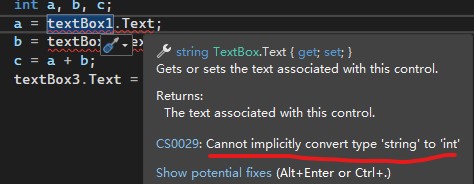
Best regards,
Lan Huang
If the answer is the right solution, please click "Accept Answer" and kindly upvote it. If you have extra questions about this answer, please click "Comment".
Note: Please follow the steps in our documentation to enable e-mail notifications if you want to receive the related email notification for this thread.
